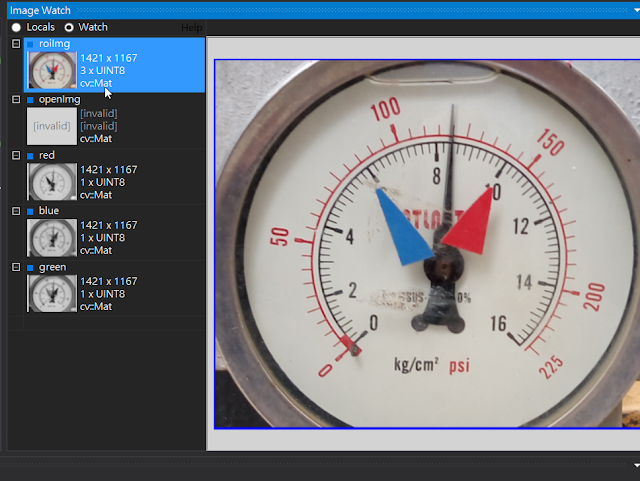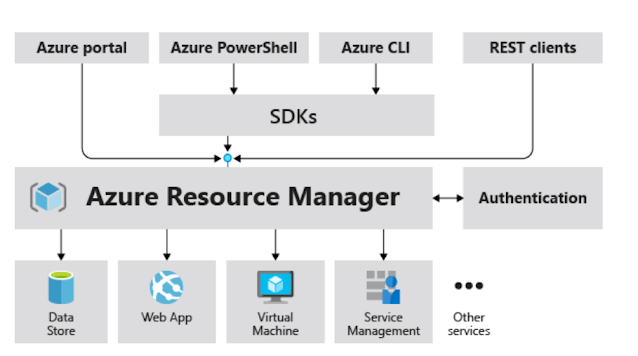Azure平台本身有一個趨勢 從原先 面向服務的管理模式(Azure Service Management),ASM 漸漸要驅使人員轉到 面向資源的管理模式(Azure Resource Management),ARM https://docs.microsoft.com/zh-tw/azure/virtual-machines/migration-classic-resource-manager-overview 何謂 Resource Manager? • A deployment and management service for Azure. • Provides a management layer that enables you to create, update, and delete resources in your Azure account. • Provides management features, like access control, locks, and tags, to secure and organize your resources after deployment. • Define the dependencies between resources so that they're deployed in the correct order 什麽是Resource(資源) ARM模式下所有資源都是松耦合的組件(可配置,可擴展,可組合,獨立生命周期) ARM模式下可使用基於JSON格式的模板文件 什麽是Resource Group (資源組) 為便於管理,將資源按照生命周期進行邏輯的組合 一個資源只能屬於一個資源組,但可以在資源組之間移動 資源組可以包含不同區域的資源 資源之間的互聯互通和資源組的劃分沒有關系 • An ARM resource can exist only in one resource group. • A resource group is created in a region and it can have the resources from the other regions. • Resources can be moved between resource groups. •...