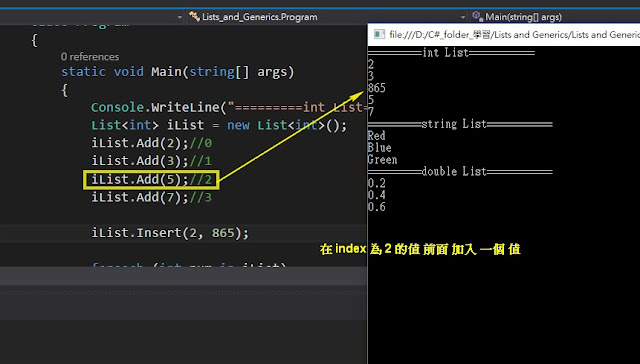懷卡托(weka)智能分析環境_作業教學_成功把網路上資料放進weka_逐步Debug

weka是紐西蘭的一種鳥名 又被稱作毛利母雞一種體型為一隻雞大小、不能飛的鳥類 看起來不錯吃 這裡在課堂中是指 由紐西蘭懷卡托大學用Java開發的數據挖掘常用軟體 WEKA存儲數據的格式是ARFF(Attribute-Relation File Format)文件, 一種ASCII文本文件。 第一階段. 觀察檔案內容格式 下載好weka3.8軟體後 到 C:\Program Files\Weka-3-8\data (PS:於WEKA安裝目錄的「data」子目錄下尋找) 開啟一個關於天氣預報的檔案內容描述 weather.numeric.arff 這裡推薦用 Ultraedit(要付費,免費有有效期限) 或是 Notepad++(免費無期限) 開啟 識別ARFF文件的重要依據是分行,因此不能在這種文件里隨意的斷行 也盡量不要用 文字記事本打開怕會受到因為 回車符 定義不一致而導致分行不正常 (换行符'\n' 以及 回車符'\r') ARFF files have two distinct sections. The first section is the Header information , which is followed the Data information. The Header of the ARFF file contains (1). the name of the relation, (2). a list of the attributes (the columns in the data), and their types. the nth @attribute declaration is always the nth field of the attribute 當你有 N個 @attribute 宣告的時候 就代表你 有 N個屬性欄位 第二階段. 自行網搜資料庫 http://data.gov.tw/ --> 全部資料集 ...