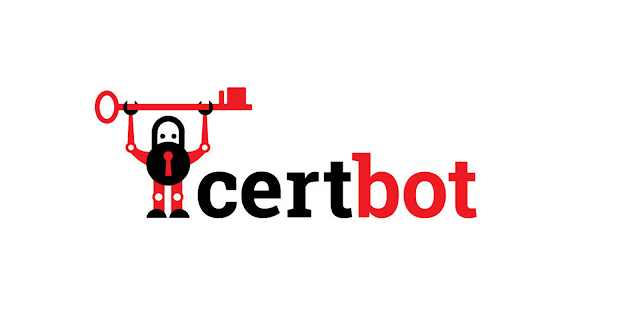如何在AWS的Amazon-Linux主機上透過certbot配置Let's Encrypt免費且自動續啟用的SSL安全憑證

https://nikhilpurwant.com/post/tech-lets-encrypt-on-ec2/ 新的一年一樣貫徹 I code, therefore I am. 每天進步1%,持續一年你能獲得37倍成長 繼續鑽研更深一層的Infra 和 SRE技能 記得在三年前因接案所以配置過certbot免費的SSL憑證筆記 是針對佈署在Nginx上的NodeJs網站應用 如何在Digital Ocean的ubuntu主機上透過certbot配置Let's Encrypt免費且自動續啟用的SSL安全憑證 https://coolmandiary.blogspot.com/2021/02/digital-oceanubuntucertbotlets.html 這次示範在AWS的EC2 (OS: Amazon-Linux)上配置是針對Apache上的asp.net core網站應用 前情提要 Step1.下載EPEL 為了安裝CertBot,我們必須在 Amazon Linux 2中啟用EPEL儲存庫。 1 sudo amazon-linux-extras install epel 安裝並啟用 EPEL 後,就能透過 yum 安裝 CertBot Step2.安裝CertBot 1 sudo yum install certbot Step3.安裝 CertBot 的 Apache 插件 1 sudo yum install python-certbot-apache Step4. 列出使用certbot指令安裝的插件,做double check 確保有顯示Apache Web Server 插件 1 sudo certbot plugins Saving debug log to /var/log/letsencrypt/letsencrypt.log - - - - - - - - - - - - - - - - - - - - - - - - - - - - - - - - - - - - - - - - * apache Description: Apache Web Server plugin Interfaces: IAuthenticator, IInstaller, IPlugin Entry point: apache = cert...