解決autocomplete="off" 失效的問題

目前chrome跟edge瀏覽器 用早期的解套方式autocomplete="off"讓自動帶出過去有填寫過的歷史資料不要出現 已經無效了 因此需要更改成 autocomplete="new-password" 這邊實測有效果 Ref: How to disable autocomplete of an HTML input field ? https://www.geeksforgeeks.org/how-to-disable-autocomplete-of-an-html-input-field/ disable-form-auto-complete.md Definitive guide → 6 ways to solve https://gist.github.com/eduardo-mior/ad14cab17fb5ab641812bff622534353 https://developer.mozilla.org/en-US/docs/Web/Security/Securing_your_site/Turning_off_form_autocompletion 分享autocomplete="off" 不起作用解决方案 https://zhuanlan.zhihu.com/p/265024915 浏览器的记住密码,autocomplete= "new-password"解决 https://blog.csdn.net/aydongzhiping/article/details/81562757 'autocomplete="off"'在Chrome中不起作用解决方案 https://blog.csdn.net/xw505501936/article/details/52129579 input 输入框禁止自动填充-不是 autocomplete="off"不好用,是你没用正确方式打开 https://www.jianshu.com/p/06def8ad2347 解決autocomplete="off" 失效的問題 https://juejin.cn/post/6904199428543315981

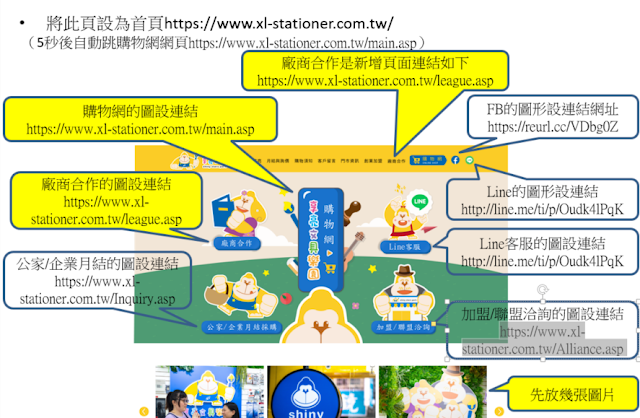


.png)
