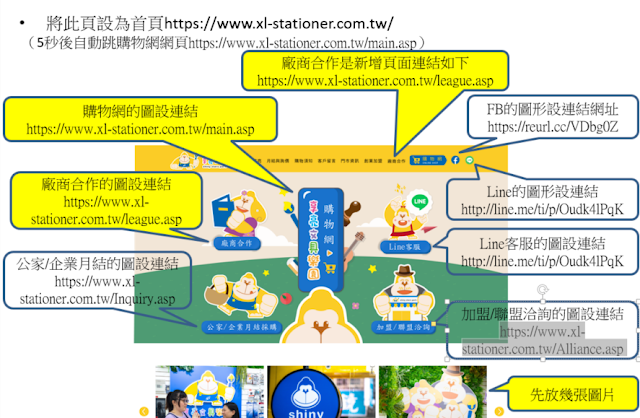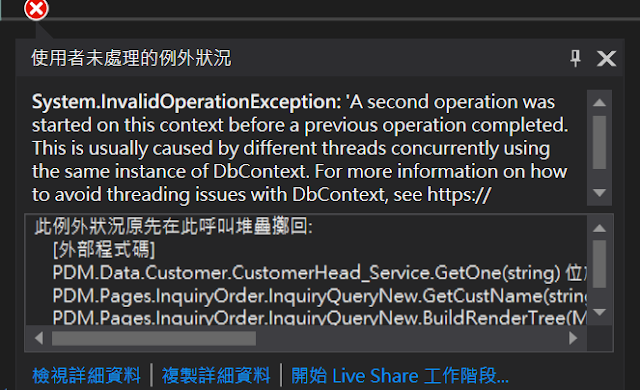C# AutoMapper 一個類別轉換到另一個類別的使用筆記

需安裝AutoMapper Package PM> Install-Package AutoMapper 程式碼 1 2 3 4 5 6 7 8 9 10 11 12 13 14 15 16 17 18 19 20 21 22 23 24 25 26 27 28 29 30 31 32 33 34 35 36 37 38 39 40 41 42 43 44 45 46 47 48 49 50 51 52 53 54 55 56 57 58 59 60 61 62 63 64 65 66 67 68 69 70 71 72 73 74 75 76 77 78 79 using System ; using AutoMapper ; namespace AutoMapApp1 { public class Employee { public string Name { get ; set ; } public int Salary { get ; set ; } public string Address { get ; set ; } public string Department { get ; set ; } } public class EmployeeDTO { public string Name { get ; set ; } public int Salary { get ; set ; } public string Address { get ; set ; } public string Department { get ; set ; } } public class EmployeeViewModel { public string FullName { get ; set ; } public int Salary { get ; set ; } public string Address { ...