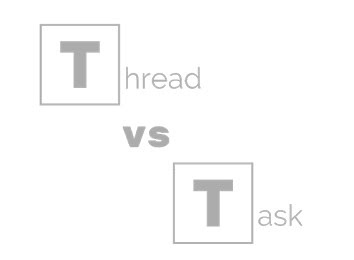emgucv_基礎畫圖著色筆記_row-major_vs_column-major
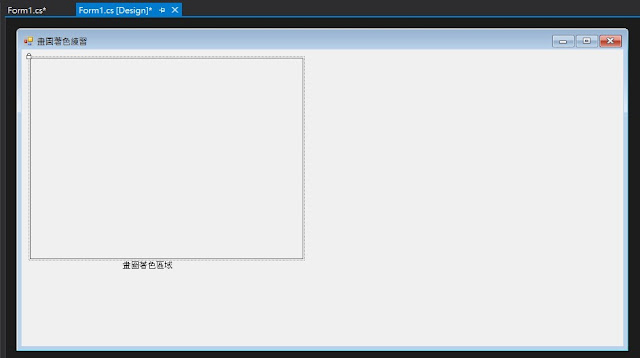
簡易視窗配置 如何鎖住 imageBox 物件的 滾輪自動放大縮小功能 以及 右鍵 作效果等功能 右側 ---> 找到 Functional Mode 把 預設的 Everything 改成 這樣可以將emgucv imageBox物件提供的右鍵及滾輪縮放等功能先鎖住!!!!!! 練習畫圖的部分 第一階段程式碼 using System; using System.Collections.Generic; using System.ComponentModel; using System.Data; using System.Drawing; using System.Linq; using System.Text; using System.Threading.Tasks; using System.Windows.Forms; using Emgu.CV; using Emgu.CV.Structure; using Emgu.Util; using Emgu.CV.ML; namespace emgucv_note { public partial class Form1 : Form { public Form1() { InitializeComponent(); Image<Bgr, byte> imgBg = new Image<Bgr, byte>(512, 512); //畫布 空的 預設黑色 //備註: Image<Gray, byte> 預設也是黑色喔!!! imageBox1.Image = imgBg; } } } 怎麼改變畫布顏色呢?? ...