.Net Core Web Api_筆記26_使用Angular搭配進行API存取開發(同源政策設定)
新建好一個.net 5 web api專案
1 2 3 4 5 6 7 8 9 10 11 12 13 14 15 | using System; using System.Collections.Generic; using System.Linq; using System.Threading.Tasks; namespace AngularWebApiApp.Models { public class Student { public int Id { get; set; } public string Name { get; set; } public int Age { get; set; } public string Sex { get; set; } } } |
1 2 3 4 5 6 7 8 9 10 11 12 13 14 15 16 17 18 19 20 21 22 23 24 25 26 27 28 29 30 31 32 33 34 35 36 37 38 39 40 41 42 43 | using AngularWebApiApp.Models; using Microsoft.AspNetCore.Http; using Microsoft.AspNetCore.Mvc; using System; using System.Collections.Generic; using System.Linq; using System.Threading.Tasks; namespace AngularWebApiApp.Controllers { [Route("api/[controller]")] [ApiController] public class StudentController : ControllerBase { [HttpGet("GetStudents")] public List<Student> GetStudents() { return new List<Student>() { new Student() {Id=1,Name="Jack",Age=23,Sex="male"}, new Student() {Id=2,Name="Sandy",Age=25,Sex="female"}, new Student() {Id=3,Name="Janet",Age=21,Sex="female"} }; } [HttpPost("AddStudent")] public string AddStudent(Student student) { string result = ""; if (student != null) { var stu_id = student.Id.ToString(); var stu_name = student.Name; var stu_age = student.Age.ToString(); var stu_sex = student.Sex; result = "success"; } return result; } } } |
開發電腦作業系統環境也確認已經裝好
NodeJs , NPM 以及Angular Cli
cmd 切換目錄到.net core web api 專案所在folder
就Browser而言有所謂的同源政策
白話來說也就是同一個網站內的程式資源可互相存取訪問,但若不同則禁止訪問。
比方不同domain name
http://abc.com跟http://def.com
或同domain name但不同port的
http://localhost:3500 跟 http://localhost:3800
皆為非同源的實際案例
對Angular cli另外建構出的一個web應用會別於原本的.net core WebApi應用
兩個會在不同源(不同站台屬於兩個不同的各自獨立網站應用)
因此預設是無法直接互相存取的
一個是屬於Server-Side 的 .net core WebAPI
一個是屬於Client-Side 的 Angular
在此需要將Server-Side允許跨域機制給開啟
因此可至Startup.cs中的ConfigureServices註冊AddCors的服務配置
允許跨域
還要到Configure去加入Cors的middleware
1 2 3 4 5 6 7 8 9 10 11 12 13 14 15 16 17 18 19 20 21 22 23 24 25 26 27 28 29 30 31 32 33 34 35 36 37 38 39 40 41 42 43 44 45 46 47 48 49 50 51 52 53 54 55 56 57 58 59 | using Microsoft.AspNetCore.Builder; using Microsoft.AspNetCore.Hosting; using Microsoft.AspNetCore.Mvc; using Microsoft.Extensions.Configuration; using Microsoft.Extensions.DependencyInjection; using Microsoft.Extensions.Hosting; using Microsoft.Extensions.Logging; using System; using System.Collections.Generic; using System.Linq; using System.Threading.Tasks; namespace AngularWebApiApp { public class Startup { public Startup(IConfiguration configuration) { Configuration = configuration; } public IConfiguration Configuration { get; } // This method gets called by the runtime. Use this method to add services to the container. public void ConfigureServices(IServiceCollection services) { services.AddCors(options => { options.AddPolicy("any", builder => { //允許任何不同來源的站台應用存取 builder.SetIsOriginAllowed(_ => true) .AllowAnyMethod() .AllowAnyHeader() .AllowCredentials(); }); }); services.AddControllers(); } // This method gets called by the runtime. Use this method to configure the HTTP request pipeline. public void Configure(IApplicationBuilder app, IWebHostEnvironment env) { if (env.IsDevelopment()) { app.UseDeveloperExceptionPage(); } app.UseStaticFiles(); app.UseRouting(); app.UseCors("any");//必須要在app.UseRouting();之後,app.UseAuthorization();跟app.UseEndpoints之前 app.UseAuthorization(); app.UseEndpoints(endpoints => { endpoints.MapControllers(); }); } } } |
至~/AngularApp/src下新增一個folder取名mycomponents
新增一個component的ts程式檔,在此暫時先只實作Get請求的http呼叫。
student.component.ts
1 2 3 4 5 6 7 8 9 10 11 12 13 14 15 16 17 | import { Component } from '@angular/core'; import { HttpClient } from '@angular/common/http'; @Component({ selector: 'app-root', template: '<button id="input" (click)="getData()">獲得資料</button>' }) export class AppComponent { constructor(private http: HttpClient) { } url: string = 'http://localhost:15950/api/student/GetStudents'; getData() { this.http.get(this.url).subscribe(function (result) { console.log(result); }); } } |
新增一個module的ts程式檔
student.module.ts
1 2 3 4 5 6 7 8 9 10 11 | import { NgModule } from '@angular/core'; import { BrowserModule } from '@angular/platform-browser'; import { HttpClientModule } from '@angular/common/http'; import { AppComponent } from './student.component'; @NgModule({ imports: [BrowserModule, HttpClientModule], declarations: [AppComponent], bootstrap: [AppComponent] }) export class AppModule { } |
於main.ts要去將引入的AppModule做路徑替換改為我們定義的
1 2 3 4 5 6 7 8 9 10 11 12 13 | import { enableProdMode } from '@angular/core'; import { platformBrowserDynamic } from '@angular/platform-browser-dynamic'; //import { AppModule } from './app/app.module'; import { AppModule } from './mycomponents/student.module'; import { environment } from './environments/environment'; if (environment.production) { enableProdMode(); } platformBrowserDynamic().bootstrapModule(AppModule) .catch(err => console.error(err)); |
當我們寫好後要運行
首先.net core WebApi專案需要先啟動
再來切至~\AngularApp 去下ng serve --open來開啟Angular Client端應用
當嘗試按下我們自行定義的元件中按鈕即可完成api get呼叫
這邊之所以能夠預設就選定用我們的元件來執行原因就在於
元件中選擇器的指定
這裡可以將於Startup.cs中開啟Cors機制註解
觀察angular呼叫結果就會出現違反同源政策的error訊息
這邊要再去擴充post請求
於student.component.ts 的 template中多增加按鈕與相應事件
1 2 3 4 5 6 7 8 9 10 11 12 13 14 15 16 17 18 19 20 21 22 23 24 25 26 27 28 29 30 | import { Component } from '@angular/core'; import { HttpClient, HttpHeaders } from '@angular/common/http'; @Component({ selector: 'app-root', template: '<button id="input1" (click)="getData()">獲得資料</button><br >' + '<button id="input2" (click)="addData()">添加資料</button>' }) export class AppComponent { constructor(private http: HttpClient) { } url: string = 'http://localhost:15950/api/student/GetStudents'; post_url: string = 'http://localhost:15950/api/student/addStudent'; getData() { this.http.get(this.url).subscribe(function (result) { console.log(result); }); } addData() { let body = JSON.stringify({ id: 4, name: 'Mike', age: 26, sex: 'male' }); let headers = new HttpHeaders({ 'Content-Type': 'application/json' }); let options = { headers: headers }; this.http.post(this.post_url, body, options).subscribe(function (result) { console.log(result); }); } } |
可以看到angular成功呼叫post api
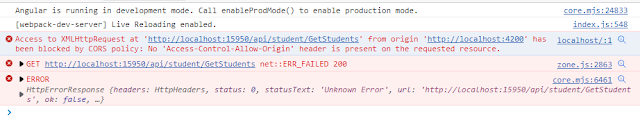












留言
張貼留言