Blazor WebAssembly_自行元件封裝part1.與css 的 isolation
在Blazor當中若要去設定事件的callback寫法很單純
針對Button前端的元素我們可以加上@onclick後頭捕上
lambda expression的匿名方法或者具名方法
而元件封裝跟過去webform時代的ascx 其實很像
額外定義一個razor元件
~\Pages\Alert.razor
1 2 3 4 5 6 7 8 9 10 11 12 13 14 15 16 17 18 19 20 21 22 23 24 25 | @if (Show)
{
<div class="dialog-container">
<div class="dialog">
<div>
@ChildContent
</div>
<div>
<button @onclick="OnOk">
OK
</button>
</div>
</div>
</div>
}
@code {
[Parameter] public bool Show { get; set; }
[Parameter] public EventCallback OnOk { get; set; }
[Parameter]
public RenderFragment ChildContent
{
get;
set;
}
}
|
[Parameter]修飾的屬性
則代表可從父元件傳遞進來給當前這個子元件的意思
EventCallback 則是對外可去指定要呼叫的客製化委派(也就是方法回呼)
RenderFragment 則代表這個子元件也就是open/close tag裡面你可以填入取代的內文block
你可以從父元件傳入新型的子元件template
在這當中的block是可被抽換與彈性配置的
~\Pages\Index.razor
1 2 3 4 5 6 7 8 9 10 11 12 13 14 15 16 17 18 19 20 21 22 23 24 25 26 27 28 29 30 31 32 33 34 35 36 37 38 | @page "/" <h1>Hello, world!</h1> Welcome to your new app. <SurveyPrompt Title="How is Blazor working for you?" /> <Counter /> <Alert Show="showAlert" OnOk="@(() => showAlert=false)"> <h1>alert title</h1> <p>Today is @DateTime.Now.DayOfWeek.</p> </Alert> <button @onclick="@(() => showAlert=true)"> show alert1 </button> <Alert Show="showAlert2" OnOk="OkClickHandler"> <h1>alert title2</h1> <p>this is RenderFragment content1 @DateTime.Now</p> </Alert> <button @onclick="@(() => showAlert2=true)"> show alert2 </button> @code { private bool showAlert = false; private bool showAlert2 = false; private void OkClickHandler() { showAlert2 = false; } } |
Blazor元件中也可實作css 的 isolation
通常會命名跟元件檔案名稱一樣
~\Pages\Alert.razor.css
1 2 3 4 5 6 7 8 9 10 11 12 13 14 15 16 | .dialog-container { position: absolute; top: 0; bottom: 0; left: 0; right: 0; background-color: rgba(0,0,0,0.6); z-index: 2000; } .dialog { background-color: white; margin: auto; width: 15rem; padding: .5rem } |

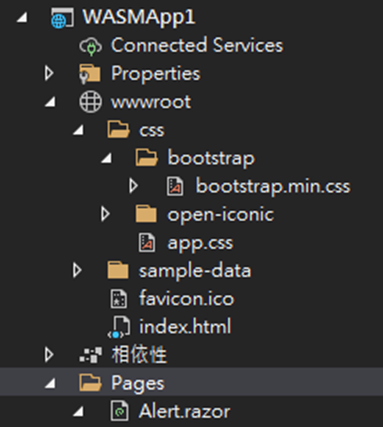



留言
張貼留言