物件導向程式設計考古題_文檔複製(處理)_四種程式語言實作方法_c有辦法實作物件導向嗎?
一個非選題題組(共分三小題)
請寫一文字檔案 copy 函式(method or function),textFileCopy(),滿足以下需求:
(可以使用任何熟悉的程式語言)(25 分)
(一)輸入及輸出檔名以 String 的參數(parameter)傳入。
(二)以產生Stream或Reader/Writer 的物件開檔,若開檔不成功,
throw FileNotFoundException
給呼叫者(caller)。
(三)使用 try-catch 來處理讀寫(read/write)的動作,若讀寫不成功,catch IOException,
關閉輸入及輸出檔案,並 throws IOException 給呼叫者。
這裡我就用
C語言
以及
C++ 、 C# 、 Java
這三門OO程式語言
做題目練習
這裡假定我們在此目錄下有一份 txt檔案
內容存有
I have an apple for lunch. 3/14
(有空白、數字、斜線及英文字母)
路徑為 : C:\TEMP
檔案名 : word.txt
=======================================================================
C 版本.
IDE 使用 Codeblocks
在複製一個檔案之前 我們要先知道如何開啟(讀取)一個檔案
執行後顯示
所以只會打印出 第一個字元 'I' 之後就結束了
電腦判定已經到文件的結尾
第一版.
原因在於我的fclose()放錯地方
進行C語言第二版的改寫_修正可成功讀取並顯示單一文件全部之內容
這裡我將 putc 改為 putchar
兩者的功能基本上差異不大
參考 link :
http://www.tutorialspoint.com/c_standard_library/c_function_putchar.htm
(ch=getc(in))!=EOF
EOF ----> -1 文件結尾 End Of File
改為更簡潔有力的
!feof(in)
fclose(in); 一樣注意擺放位置!!!
Step2. 檔案寫入
我們剛剛已經將讀取及寫入兩項功能單元都進行實作測試完畢
緊接著就是照著題意去做修改
Step3. 改為題目所要的
寫一個 函式 名字取名為 textFileCopy()
功能為 文字檔案 copy
以 String 的參數傳入
這裡有一個尷尬的點
C語言並沒有 string 資料型態 此外C語言並非物件導向語言
因此有些功能和題目要求會有所限制!!!
一個心法 : 在C語言之中,字串即字元陣列。
將剛剛一大串程式碼改寫成 function
執行效果 確實可以copy出一個新檔案
以產生Stream或Reader/Writer 的物件開檔
C語言
具有函數指標(function pointer) 與結構(struct)
因此即便它並非OO語言仍可以藉此去模擬OO當中的物件實作機制
參考link:
Alternative idioms for inheritance in C
http://www.embedded.com/electronics-blogs/programming-pointers/4411013/Alternative-idioms-for-inheritance-in-C
c有辦法寫成物件導向嗎?
http://www.programmer-club.com.tw/ShowSameTitleN/c/36555.html
以 C 語言撰寫物件導向程式
http://ccckmit.wikidot.com/cp:cobject
這裡我就不再繼續深入探討了
會偏題
=======================================================================
C++ 版本.
IDE 使用 Codeblocks
寫一個 函式 名字取名為 textFileCopy()
功能為 文字檔案 copy
(第一條件.)有輸入及輸出之string參數 各自代表的是 檔案名稱(fileName) input 及 output
緊接著我們要思考 如何實踐
複製(copy)一個文字檔案
在複製一個檔案之前 我們要先知道如何開啟檔案
C++中提供了 四個檔案的 FileStream 的類別
專門用來處理 檔案的存取喔!!!
定義在此標頭檔之中
#include<fstream>
記得引用!!!
filebuf ---> 建立暫存緩衝區
ifstream ---> 處理檔案的input(唯讀)
ofstream ---> 處理檔案的output(唯寫)
fstream ---> 處理檔案的input/output(可讀寫)
參數參考link: http://www.cplusplus.com/reference/fstream/fstream/
首先打開這份檔案
這裡如果對 i開頭跟o開頭的用法覺得不太熟悉
就先用 fstream 較為彈性的 類別型態實作
在 Codeblocks 打到一半的時候
我們可以看到一些關於後頭參數的資訊叮嚀
若參數內容看不懂
我們就先上官方網站查看使用範例
http://www.cplusplus.com/reference/fstream/fstream/open/
第一版.
再簡化第一版.
C++ 第一版簡化、先將基本Copy File功能達成 之後再去改!
用 << 運算符號 做檔案輸入
第二版.改成題目要求
寫一文字檔案 copy 函式(method or function),textFileCopy()
(一)輸入及輸出檔名以 String 的參數(parameter)傳入。
(二)以產生Stream或Reader/Writer 的物件開檔,若開檔不成功,
throw FileNotFoundException 給呼叫者(caller)。
(三)使用 try-catch 來處理讀寫(read/write)的動作,若讀寫不成功,catch IOException,
關閉輸入及輸出檔案,並 throws IOException 給呼叫者。
請寫一文字檔案 copy 函式(method or function),textFileCopy(),滿足以下需求:
(可以使用任何熟悉的程式語言)(25 分)
(一)輸入及輸出檔名以 String 的參數(parameter)傳入。
(二)以產生Stream或Reader/Writer 的物件開檔,若開檔不成功,
throw FileNotFoundException
給呼叫者(caller)。
(三)使用 try-catch 來處理讀寫(read/write)的動作,若讀寫不成功,catch IOException,
關閉輸入及輸出檔案,並 throws IOException 給呼叫者。
這裡我就用
C語言
以及
C++ 、 C# 、 Java
這三門OO程式語言
做題目練習
這裡假定我們在此目錄下有一份 txt檔案
內容存有
I have an apple for lunch. 3/14
(有空白、數字、斜線及英文字母)
路徑為 : C:\TEMP
檔案名 : word.txt
=======================================================================
C 版本.
IDE 使用 Codeblocks
在複製一個檔案之前 我們要先知道如何開啟(讀取)一個檔案
文件的複製 其實乍看之下是一個對一個檔案點選之後
右鍵 ---> 複製 之後再貼上
這是牽扯到兩個操作細節流程的
Step1.先讀取
Step2.再寫入
Step1. 檔案讀取
執行後顯示
所以只會打印出 第一個字元 'I' 之後就結束了
電腦判定已經到文件的結尾
第一版.
1 2 3 4 5 6 7 8 9 10 11 12 13 14 15 16 17 18 19 20 21 22 | ///C語言第一版 #include <stdio.h> #include <stdlib.h> int main() { FILE * in;///給定一個文件指標 int ch; if( (in = fopen("C:\\TEMP\\word.txt" , "r"))!=NULL ) { while( (ch=getc(in))!=EOF) ///從in檔案指標所指向的file位址中讀取字元 { putc(ch , stdout);///打印於終端機中 fclose(in); } } else { printf("There is no file here!!\n\n"); } return 0; } |
原因在於我的fclose()放錯地方
進行C語言第二版的改寫_修正可成功讀取並顯示單一文件全部之內容
1 2 3 4 5 6 7 8 9 10 11 12 13 14 15 16 17 18 19 20 21 22 23 24 25 26 27 28 29 | ///C語言第二版 #include <stdio.h> #include <stdlib.h> int main() { FILE * in;///給定一個文件指標 char path[100] = "C:\\TEMP\\word.txt" ;///檔案所在地為何處???用字元陣列存放 in = fopen(path , "r");///將條件結果單一提出作指定 if( in==NULL ) ///改採先判定是否存在的先後邏輯 { printf("There is no file here!!\n\n"); } else { printf("There is a file here!!\n\n"); ///while( (ch=getc(in))!=EOF) ///從in檔案指標所指向的file位址中讀取字元 while(!feof(in)) ///改用feof()函數 當其返回非0則代表到文件結尾!!! { char ch = fgetc(in);///從file提取所有種類字元(包含space!!!) putchar(ch); ///putc(ch , stdout);///打印於終端機中 /// } fclose(in); } return 0; } |
這裡我將 putc 改為 putchar
兩者的功能基本上差異不大
參考 link :
http://www.tutorialspoint.com/c_standard_library/c_function_putchar.htm
(ch=getc(in))!=EOF
EOF ----> -1 文件結尾 End Of File
改為更簡潔有力的
!feof(in)
fclose(in); 一樣注意擺放位置!!!
Step2. 檔案寫入
1 2 3 4 5 6 7 8 9 10 11 12 13 14 15 16 17 18 19 20 21 22 23 24 25 26 27 28 29 30 31 32 33 34 35 36 37 | ///C語言第三版_添加文件寫入(複製) #include <stdio.h> #include <stdlib.h> int main() { FILE * in;///給定一個文件指標 FILE * out;///給定一個輸出文件指標 char path[100] = "C:\\TEMP\\word.txt" ;///檔案所在地為何處???用字元陣列存放 char pathOut[100] = "C:\\TEMP\\word_Copy.txt" ;///複製出來的檔案所在地為何處 in = fopen(path , "r");///將條件結果單一提出作指定,藉由讀取方式開啟文件 out = fopen(pathOut , "w");///藉由寫入方式讀一文件 if( in==NULL ) ///改採先判定是否存在的先後邏輯 { printf("There is no file here to read!!\n\n"); return; } if(out ==NULL) { printf("There is no file here to write!!\n\n"); return; } while(!feof(in))///當其返回非0則代表到文件結尾!!! { char ch = fgetc(in); putchar(ch); fputc(ch , out);///向文件寫入一個字元 -----------> 複製的功能!!!! } fclose(in);///關閉文件讀取串流 fclose(out);///關閉文件寫入(複製)串流 return 0; } |
我們剛剛已經將讀取及寫入兩項功能單元都進行實作測試完畢
緊接著就是照著題意去做修改
Step3. 改為題目所要的
寫一個 函式 名字取名為 textFileCopy()
功能為 文字檔案 copy
以 String 的參數傳入
這裡有一個尷尬的點
C語言並沒有 string 資料型態 此外C語言並非物件導向語言
因此有些功能和題目要求會有所限制!!!
一個心法 : 在C語言之中,字串即字元陣列。
將剛剛一大串程式碼改寫成 function
1 2 3 4 5 6 7 8 9 10 11 12 13 14 15 16 17 18 19 20 21 22 23 24 25 26 27 28 29 30 31 32 33 34 35 36 37 38 39 40 41 42 43 44 45 46 47 48 49 50 | ///C語言第四版_函數封裝調用改寫 #include <stdio.h> #include <stdlib.h> void textFileCopy( char* stringIn , char* stringOut) { FILE * in;///給定一個文件指標 FILE * out;///給定一個輸出文件指標 in = fopen(stringIn , "r");///將條件結果單一提出作指定,藉由讀取方式開啟文件 out = fopen(stringOut , "w");///藉由寫入方式讀一文件 if(in==NULL) { printf("There is no file here to read!!\n\n"); return; } if(out ==NULL) { printf("There is no file here to write!!\n\n"); return; } while(!feof(in))///當其返回非0則代表到文件結尾!!! { char ch = fgetc(in); putchar(ch); fputc(ch , out);///向文件寫入一個字元 -----------> 複製的功能!!!! } fclose(in);///關閉文件讀取串流 fclose(out);///關閉文件寫入(複製)串流 } int main() { ///char path[100] = "C:\\TEMP\\word.txt" ;///檔案所在地為何處???用字元陣列存放 ///char pathOut[100] = "C:\\TEMP\\word_Copy.txt" ;///複製出來的檔案所在地為何處 char str[100]; printf("請輸入慾拷貝之檔案所在位置:\n\n"); scanf("%s" ,str); puts(str); ///印出來做確認 char strOut[100]; printf("請輸入複製好後要貼上的所在位置:\n\n"); scanf("%s" ,strOut); puts(strOut); ///印出來做確認 ///函數的打包調用 textFileCopy(str , strOut); return 0; } |
執行效果 確實可以copy出一個新檔案
以產生Stream或Reader/Writer 的物件開檔
C語言
具有函數指標(function pointer) 與結構(struct)
因此即便它並非OO語言仍可以藉此去模擬OO當中的物件實作機制
參考link:
Alternative idioms for inheritance in C
http://www.embedded.com/electronics-blogs/programming-pointers/4411013/Alternative-idioms-for-inheritance-in-C
c有辦法寫成物件導向嗎?
http://www.programmer-club.com.tw/ShowSameTitleN/c/36555.html
以 C 語言撰寫物件導向程式
http://ccckmit.wikidot.com/cp:cobject
這裡我就不再繼續深入探討了
會偏題
=======================================================================
C++ 版本.
IDE 使用 Codeblocks
寫一個 函式 名字取名為 textFileCopy()
功能為 文字檔案 copy
(第一條件.)有輸入及輸出之string參數 各自代表的是 檔案名稱(fileName) input 及 output
緊接著我們要思考 如何實踐
複製(copy)一個文字檔案
複製(copy)一個 txt file (xxx.txt)
C++中提供了 四個檔案的 FileStream 的類別
專門用來處理 檔案的存取喔!!!
定義在此標頭檔之中
#include<fstream>
記得引用!!!
filebuf ---> 建立暫存緩衝區
ifstream ---> 處理檔案的input(唯讀)
ofstream ---> 處理檔案的output(唯寫)
fstream ---> 處理檔案的input/output(可讀寫)
首先打開這份檔案
這裡如果對 i開頭跟o開頭的用法覺得不太熟悉
就先用 fstream 較為彈性的 類別型態實作
在 Codeblocks 打到一半的時候
我們可以看到一些關於後頭參數的資訊叮嚀
若參數內容看不懂
我們就先上官方網站查看使用範例
http://www.cplusplus.com/reference/fstream/fstream/open/
第一版.
1 2 3 4 5 6 7 8 9 10 11 12 13 14 15 16 17 18 19 20 21 22 23 24 25 26 27 28 29 30 31 32 33 34 35 36 37 38 39 40 41 42 43 44 | ///C++第一版.文件讀取及寫入(Copy功能單元實作) #include <iostream> #include <cstdlib> #include<fstream> /// std::fstream using namespace std; const int strMax = 100; int main(int argc, char *argv[]) { char str[strMax]; ///文件之讀取 ifstream fileInput; fileInput.open("C:\\TEMP\\word.txt" , ios::in); ///讀取若有成功就打印該行(一次一行) while(fileInput.good()) { fileInput.getline(str , sizeof(str)); cout<<str<<endl; } ///文件之寫入 ofstream fileOutput; fileOutput.open("C:\\TEMP\\wordCopy_with_Cpp.txt" , ios::out); ///使用 << 插入運算子 進行檔案一般寫入 fileOutput << &fileInput; ///要記得前面要加 & 取位址 ///二進位檔案流寫入--->會生看不懂之亂碼(但存取上速度較快!!) ///fileOutput.write((char*)&fileInput , sizeof(fileInput));///用write方法寫入讀取檔案中的資料,完成拷貝輸出 fileInput.close(); fileOutput.close(); return 0; } |
再簡化第一版.
C++ 第一版簡化、先將基本Copy File功能達成 之後再去改!
用 << 運算符號 做檔案輸入
1 2 3 4 5 6 7 8 9 10 11 12 13 14 15 16 17 18 19 20 21 22 | #include <iostream> #include <cstdlib> #include<fstream> /// std::fstream using namespace std; int main(int argc, char *argv[]) { ifstream fin; fin.open("C:\\TEMP\\word.txt"); ofstream fout; fout.open("C:\\TEMP\\wordCopyVer2.txt"); char ch; while(!fin.eof()){ fin.get(ch); fout<<ch; } fin.close(); return 0; } |
第二版.改成題目要求
寫一文字檔案 copy 函式(method or function),textFileCopy()
(一)輸入及輸出檔名以 String 的參數(parameter)傳入。
(二)以產生Stream或Reader/Writer 的物件開檔,若開檔不成功,
throw FileNotFoundException 給呼叫者(caller)。
(三)使用 try-catch 來處理讀寫(read/write)的動作,若讀寫不成功,catch IOException,
關閉輸入及輸出檔案,並 throws IOException 給呼叫者。
1 2 3 4 5 6 7 8 9 10 11 12 13 14 15 16 17 18 19 20 21 22 23 24 25 26 27 28 29 30 31 32 33 34 | #include <iostream> #include <cstdlib> #include<fstream> /// std::fstream #include<exception> ///for try catch exception using namespace std; void textFileCopy(string input, string output)///輸入輸出之檔案名,以string參數傳入 { ///以產生Stream 或是 Reader/Writer 的物件開檔 ifstream fin; ofstream fout; fin.open(input); fout.open(output); try { if (!fin)///若開檔不成功 throw 0; } catch (...) { cout << "開檔案失敗"; } char ch; while (!fin.eof()) { fin.get(ch); fout << ch; } fin.close(); } int main(int argc, char *argv[]) { textFileCopy("C:\\TEMP\\word.txt", "C:\\TEMP\\wordCopy3.txt"); return 0; } |





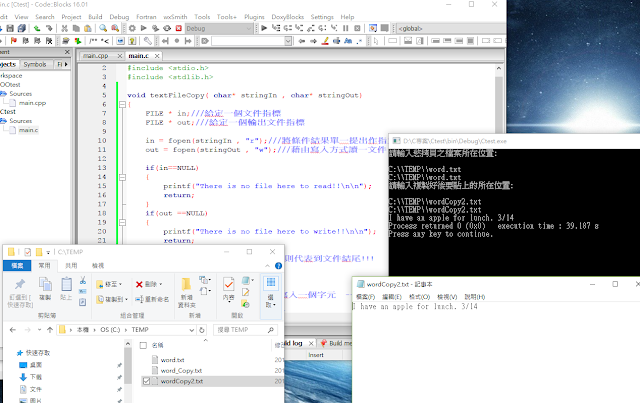









留言
張貼留言