Qt5.9 SDK 下載安裝_Qt Visual Studio插件安裝_搭配vs2015
Step1.至官網連結下載並安裝Qt
http://download.qt.io/archive/qt/5.9/5.9.0/
下載下來後進行安裝
Step2.至官網連結下載並安裝Qt VS 插件
http://download.qt.io/archive/vsaddin/
在下載好的QT SDK路徑下
C:\Qt\Qt5.9.0\5.9\msvc2015\bin
C:\Qt\Qt5.9.0\5.9\msvc2015_64\bin
對應不同32或64的bin目錄下有動態連結檔案
要引入的頭文件路徑
C:\Qt\Qt5.9.0\5.9\msvc2015\include
C:\Qt\Qt5.9.0\5.9\msvc2015_64\include
library 路徑
C:\Qt\Qt5.9.0\5.9\msvc2015\lib
C:\Qt\Qt5.9.0\5.9\msvc2015_64\lib
於 Qt Creator 中生出一個專案
於本機定義好專案目錄
和一些常見之子目錄
bin
lib
src....
並確認路徑不要有任何中文
配置好專案預設路徑 下一步
由於Qt Creator可以一次同時建構出多個不同編譯環境之專案項
這裡使用 x64
將預設QMainWIndow類別換成 Qwidge
較簡單
一個UI設計檔案(.ui)
會對應一組 widge類(包含.cpp 及 .h)
版本控管設定 先跳至下一頁
專案成功建立
=================================================================
QT專案檔案結構分析
.pro檔案
1 2 3 4 5 6 7 8 9 10 11 12 13 14 15 16 17 18 19 20 21 22 23 24 25 26 27 28 29 30 31 32 33 34 | #------------------------------------------------- # # Project created by QtCreator 2018-06-21T00:42:07 # #------------------------------------------------- QT += core gui greaterThan(QT_MAJOR_VERSION, 4): QT += widgets TARGET = myQt TEMPLATE = app # The following define makes your compiler emit warnings if you use # any feature of Qt which as been marked as deprecated (the exact warnings # depend on your compiler). Please consult the documentation of the # deprecated API in order to know how to port your code away from it. DEFINES += QT_DEPRECATED_WARNINGS # You can also make your code fail to compile if you use deprecated APIs. # In order to do so, uncomment the following line. # You can also select to disable deprecated APIs only up to a certain version of Qt. #DEFINES += QT_DISABLE_DEPRECATED_BEFORE=0x060000 # disables all the APIs deprecated before Qt 6.0.0 SOURCES += \ main.cpp \ widget.cpp HEADERS += \ widget.h FORMS += \ widget.ui |
頭檔案
widget.h Code :
#ifndef WIDGET_H #define WIDGET_H #include <QWidget> namespace Ui { class Widget; } class Widget : public QWidget { Q_OBJECT public: explicit Widget(QWidget *parent = 0); ~Widget(); private: Ui::Widget *ui; }; #endif // WIDGET_H
具體去調用實作Qwidget Base Class的 檔案
widget.cpp Code
#include "widget.h" #include "ui_widget.h" Widget::Widget(QWidget *parent) : QWidget(parent), ui(new Ui::Widget) { ui->setupUi(this); } Widget::~Widget() { delete ui; }
程式進入點(入口檔案)
main.cpp
#include "widget.h" #include <QApplication> int main(int argc, char *argv[]) { QApplication a(argc, argv); Widget w; w.show(); return a.exec(); }
最後是所謂的介面設計器檔案
widge.ui
當你點兩下啟動它時預設
會開啟可視化拖拉的設計區
對應左側 鉛筆圖示的設計按鈕
QT 已將其轉為CPP 之視窗顯示樣子
對應左側 文件圖示的編輯按鈕
跑出區塊則是一段XML格式內容的檔案
在此我們嘗試去完成一個控件拖曳後
建置與執行時會出錯
錯誤訊息
1 2 3 4 5 6 7 8 9 10 11 12 13 | 19:10:10: 為專案 myQt 執行步驟... 19:10:10: 設置沒有改變,將跳過 qmake 步驟。 19:10:10: 正在啟動:"C:\Qt\Qt5.9.0\Tools\QtCreator\bin\jom.exe" C:\Qt\Qt5.9.0\Tools\QtCreator\bin\jom.exe -f Makefile.Debug link /NOLOGO /DYNAMICBASE /NXCOMPAT /DEBUG /SUBSYSTEM:WINDOWS "/MANIFESTDEPENDENCY:type='win32' name='Microsoft.Windows.Common-Controls' version='6.0.0.0' publicKeyToken='6595b64144ccf1df' language='*' processorArchitecture='*'" /MANIFEST:embed /OUT:debug\myQt.exe @C:\Users\chous\AppData\Local\Temp\myQt.exe.11676.0.jom LINK : fatal error LNK1158: cannot run 'rc.exe' jom: D:\Qt_Project\src\build-myQt-Desktop_Qt_5_9_0_MSVC2015_64bit-Debug\Makefile.Debug [debug\myQt.exe] Error 1158 jom: D:\Qt_Project\src\build-myQt-Desktop_Qt_5_9_0_MSVC2015_64bit-Debug\Makefile [debug] Error 2 19:10:11: 行程 "C:\Qt\Qt5.9.0\Tools\QtCreator\bin\jom.exe" 已離開。離開代碼 2 。 Error while building/deploying project myQt (kit: Desktop Qt 5.9.0 MSVC2015 64bit) The kit Desktop Qt 5.9.0 MSVC2015 64bit has configuration issues which might be the root cause for this problem. When executing step "Make" 19:10:11: Elapsed time: 00:00. |
LINK : fatal error LNK1158: cannot run 'rc.exe'
視主要錯誤原因
vs 找不到此執行檔案
解決方法1.
找到rc.exe的放置路徑
比如C:\Program Files (x86)\Windows Kits\10\bin\10.0.15063.0\x64
然后添加至系統環境變數的PATH中,重起Qt即可!
解決方法2.
把C:\Program Files (x86)\Windows Kits\10\bin\10.0.15063.0\x64 目錄下的
rc.exe 和rcdll.dll 給copy到
C:\Program Files (x86)\Microsoft Visual Studio 14.0\VC\bin\amd64
這裡我使用 方法2.
成功解決
===========================================================
Visual Studio 2015 QT 專案新建
1.輸出、DEBUG、LIBRARY、HEADER設置
2.控制台開啟
3.修改引用的庫
4.修改解決方案的QT版本
5.輸出專給Qt Creator的專案檔案
配置好存放的專案程式碼路徑
D:\Qt_Project\src
並取好名稱
勾消 Create directory for solution的選項
避免多創建目錄
編譯運行時會出現的錯誤
https://www.leadwerks.com/community/topic/13486-visual-studio-community-2015-link-problem/
這邊比較怪異的點在於
我的電腦win10 x64上安裝了
vs2015 以及 vs2013兩個版本
這兩個版本
在設置上會有衝突
這裡雖然我是在vs2015上去進行 Qt 專案的新建羽編譯
將原來設置
Visual Studio 2015 (v140) 改為 Visual Studio 2013 (v120)
就可以修正bug錯誤
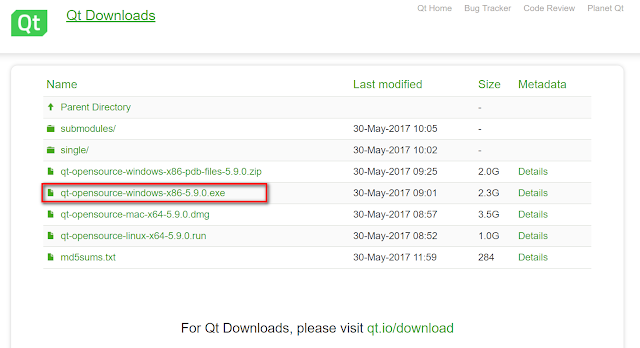













































留言
張貼留言