Toad工具安裝xOracle DataBase下載安裝_Oracle Database Express Edition 11g Release 2
TOAD (Tools for Oracle Application Development)
是由資料管理產品Quest Software
所推給Oracle DB 資料庫應用開發者使用的圖形介面工具
類似 Oracle DB 版本之 MS SQL Management Studio
https://en.wikipedia.org/wiki/Quest_Software
https://www.quest.com
在更早期網站連結還有DELL公司字眼
可能牽涉到一些公司間收購案拆分問題
DELL曾在2012年以美金$2.36 billion收購Quest這家公司。
https://www.ithome.com.tw/news/106617
Oracle之相關介紹:
http://coolmandiary.blogspot.com/2017/03/oraclel1oracle-11gr2.html
==> 重點應該就是四位創始人當中比較胖的那個Bruce Scott
還有他養的貓名字取為tiger
(Oracle資料庫中一直存有Scott用戶 , 他的密碼是一個公共密碼:tiger)
1.下載並安裝 Oracle Database Express Edition 11g Release 2
2.下載並安裝 Toad for Oracle 試用版
3. Toad for Oracle 連線至Oracle DB
1.下載並安裝 Oracle Database Express Edition 11g Release 2
到Oracle官方網站註冊並擁有帳號之後
至link
http://www.oracle.com/technetwork/database/database-technologies/express-edition/downloads/index.html
下載
確認下載預覽項目
user name 和 password 皆為 hr
2.下載並安裝 Toad for Oracle 試用版
目前用trial版先認識一下這套工具
選用 T開頭去快速查詢到 Toad
或是直接透過如下link 連結過去
https://www.quest.com/products/toad-for-oracle/software-downloads.aspx
過程可能會要你填寫公司名稱 職位和國家 之類等個人訊息
那就嘗試打 aaa bbb cccc
數值部分的欄位
像是電話號碼 就 123456789 ... 把它填滿
就可以了
接著就開始點擊安裝 TOAD
此時在你當初下載要求輸入e-mail時候有寄發一封來自Quest公司的信
就有這些資訊
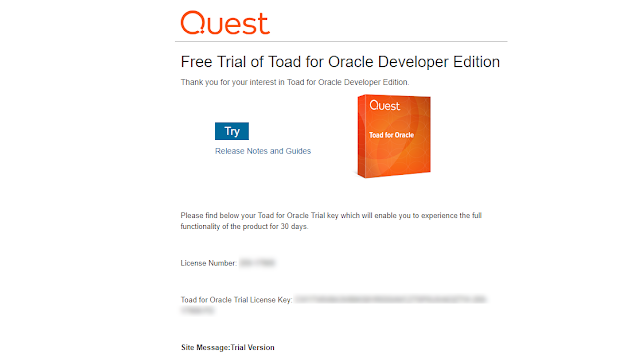
填寫完按 Add
這邊勾消只保留第一個就好了
30天試用中能先認識第一個工具就好了
最後按下 Finish就完成Toad的安裝
安裝好桌面就會出現一隻大蟾蜍的圖示
3. Toad for Oracle 連線至Oracle DB
到跑完的時候會跳出TOAD 開發編輯視窗
然後會聽到 呱呱叫的聲響
就代表已啟動
啟動後於剛才已經解鎖完的 hr DB 我們給它輸入
預設 User/Schema 以及Password hr
並輸入
Host :127.0.0.1
和Port :1521 (默認 client端的port)
(PS:伺服器端默認的端口號一般是389,客戶端默認的端口號一般都是1521)
在 cmd 運行sqlplus命令模式下
輸入
select global_name from global_name;
可以得到當前登入使用之 服務對應DB名稱為 XE
於oracle安裝完之目錄下
$ORACLE_HOME\network\admin
當前對應路徑
..\app\oracle\product\11.2.0\server\network\ADMIN
找到 tnsnames.ora 這個定義連接資料庫地址的檔案
裏頭可看到預設 port資訊
這裡的
HOST代表主機位址
PORT就是資料庫開放的port
拉大登入視窗後在右下角點選 Connect
做連線登入
就可以完成 hr DB 之連線
如下附上一些Port 對應的服務名稱
是由資料管理產品Quest Software
所推給Oracle DB 資料庫應用開發者使用的圖形介面工具
類似 Oracle DB 版本之 MS SQL Management Studio
https://en.wikipedia.org/wiki/Quest_Software
https://www.quest.com
在更早期網站連結還有DELL公司字眼
可能牽涉到一些公司間收購案拆分問題
DELL曾在2012年以美金$2.36 billion收購Quest這家公司。
https://www.ithome.com.tw/news/106617
Oracle之相關介紹:
http://coolmandiary.blogspot.com/2017/03/oraclel1oracle-11gr2.html
==> 重點應該就是四位創始人當中比較胖的那個Bruce Scott
還有他養的貓名字取為tiger
(Oracle資料庫中一直存有Scott用戶 , 他的密碼是一個公共密碼:tiger)
1.下載並安裝 Oracle Database Express Edition 11g Release 2
2.下載並安裝 Toad for Oracle 試用版
3. Toad for Oracle 連線至Oracle DB
1.下載並安裝 Oracle Database Express Edition 11g Release 2
到Oracle官方網站註冊並擁有帳號之後
至link
http://www.oracle.com/technetwork/database/database-technologies/express-edition/downloads/index.html
下載
Oracle Database Express Edition 11g Release 2
並解壓縮點擊執行 setup.exe
這裡會顯示所需要之硬碟容量與預設存放路徑
自己設定好(不能忘記的)
密碼
確認下載預覽項目
於完成安裝後就會在電腦桌面上出現這個圖示
我們也就完成 Oracle Database 軟體之安裝
確認是可連線的
之後可嘗試去
unlocked hr sample包 裏頭會有給我們一些預設學習或測試語法用的
Schema 和 data
預設是被鎖起來的
因此要解鎖
unlocked hr sample包 裏頭會有給我們一些預設學習或測試語法用的
Schema 和 data
預設是被鎖起來的
因此要解鎖
輸入如下指令
alter user hr identified by hr account unlock;
user name 和 password 皆為 hr
2.下載並安裝 Toad for Oracle 試用版
目前用trial版先認識一下這套工具
選用 T開頭去快速查詢到 Toad
或是直接透過如下link 連結過去
https://www.quest.com/products/toad-for-oracle/software-downloads.aspx
過程可能會要你填寫公司名稱 職位和國家 之類等個人訊息
那就嘗試打 aaa bbb cccc
數值部分的欄位
像是電話號碼 就 123456789 ... 把它填滿
就可以了
接著就開始點擊安裝 TOAD
到第三頁面會要你輸入License 跟 Site Message
此時在你當初下載要求輸入e-mail時候有寄發一封來自Quest公司的信
就有這些資訊
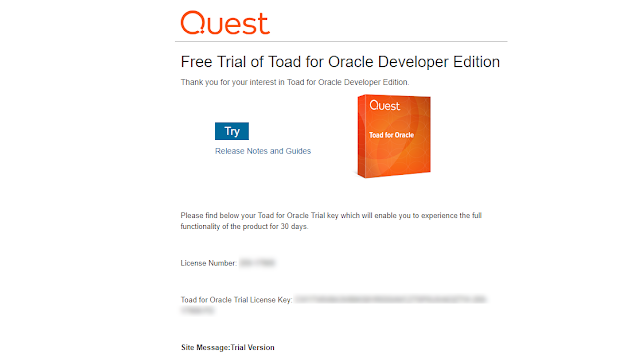
填寫完按 Add
這邊勾消只保留第一個就好了
30天試用中能先認識第一個工具就好了
最後按下 Finish就完成Toad的安裝
安裝好桌面就會出現一隻大蟾蜍的圖示
3. Toad for Oracle 連線至Oracle DB
到跑完的時候會跳出TOAD 開發編輯視窗
然後會聽到 呱呱叫的聲響
就代表已啟動
啟動後於剛才已經解鎖完的 hr DB 我們給它輸入
預設 User/Schema 以及Password hr
並輸入
Host :127.0.0.1
和Port :1521 (默認 client端的port)
(PS:伺服器端默認的端口號一般是389,客戶端默認的端口號一般都是1521)
在 cmd 運行sqlplus命令模式下
輸入
select global_name from global_name;
可以得到當前登入使用之 服務對應DB名稱為 XE
於oracle安裝完之目錄下
$ORACLE_HOME\network\admin
當前對應路徑
..\app\oracle\product\11.2.0\server\network\ADMIN
找到 tnsnames.ora 這個定義連接資料庫地址的檔案
裏頭可看到預設 port資訊
這裡的
HOST代表主機位址
PORT就是資料庫開放的port
拉大登入視窗後在右下角點選 Connect
做連線登入
就可以完成 hr DB 之連線
如下附上一些Port 對應的服務名稱
Service | Port | Product | How to change |
| Oracle HTTP Server listen port / Oracle HTTP Server port | 80 | Oracle Application Server | Edit httpd.conf and restart OHS |
| Oracle Internet Directory(non-SSL) | 389 | Oracle Application Server | |
| Oracle HTTP Server SSL port | 443 | Oracle Application Server | Edit httpd.conf and restart OHS |
| Oracle Internet Directory(SSL) | 636 | Oracle Application Server | |
| Oracle Net Listener / Enterprise Manager Repository port | 1521 | Oracle Application Server / Oracle Database | Edit listener.ora and restart listener |
| Oracle Net Listener | 1526 | Oracle Database | Edit listener.ora and restart listener |
| Oracle Names | 1575 | Oracle Database | Edit names.ora and restart names server |
| Oracle Connection Manager (CMAN) | 1630 | Oracle Connection Manager | Edit cman.ora and restart Connection Manager |
| Oracle JDBC for Rdb Thin Server | 1701 | Oracle Rdb | |
| Oracle Intelligent Agent | 1748 | Oracle Application Server | snmp_rw.ora |
| Oracle Intelligent Agent | 1754 | Oracle Application Server | snmp_rw.ora |
| Oracle Intelligent Agent | 1808 | Oracle Application Server | snmp_rw.ora |
| Oracle Intelligent Agent | 1809 | Oracle Application Server | snmp_rw.ora |
| Enterprise Manager Servlet port SSL | 1810 | Oracle Enterprise Manager | |
| Oracle Connection Manager Admin (CMAN) | 1830 | Oracle Connection Manager (CMAN) | Edit cman.ora and restart Connection Manager |
| Enterprise ManagerAgent port | 1831 | Oracle Enterprise Manager | |
| Enterprise Manager RMI port | 1850 | Oracle Enterprise Manager | |
| Oracle XMLDB FTP Port | 2100 | Oracle Database | change dbms_xdb.cfg_update |
| Oracle GIOP IIOP | 2481 | Oracle Database | Edit listener.ora/init.ora and restart listener/database |
| Oracle GIOP IIOP for SSL | 2482 | Oracle Database | Edit listener.ora/init.ora and restart listener/database |
| Oracle OC4J RMI | 3201 | Oracle Application Server | |
| Oracle OC4J AJP | 3301 | Oracle Application Server | |
| Enterprise Manager Reporting port | 3339 | Oracle Application Server | Edit oem_webstage/oem.conf and restart OHS |
| Oracle OC4J IIOP | 3401 | Oracle Application Server | |
| Oracle OC4J IIOPS1 | 3501 | Oracle Application Server | |
| Oracle OC4J IIOPS2 | 3601 | Oracle Application Server | |
| Oracle OC4J JMS | 3701 | Oracle Application Server | |
| Oracle9iAS Web Cache Admin port | 4000 | Oracle Application Server | Webcache Admin GUI or webcache.xml |
| Oracle9iAS Web Cache Invalidation port | 4001 | Oracle Application Server | Webcache Admin GUI or webcache.xml |
| Oracle9iAS Web Cache Statistics port | 4002 | Oracle Application Server | Webcache Admin GUI or webcache.xml |
| Oracle Internet Directory(SSL) | 4031 | Oracle Application Server | |
| Oracle Internet Directory(non-SSL) | 4032 | Oracle Application Server | |
| OracleAS Certificate Authority (OCA) - Server Authentication | 4400 | Oracle Application Server | |
| OracleAS Certificate Authority (OCA) - Mutual Authentication | 4401 | Oracle Application Server | |
| Oracle HTTP Server SSL port | 4443 | Oracle Application Server | Edit httpd.conf and restart OHS |
| Oracle9iAS Web Cache HTTP Listen(SSL) port | 4444 | Oracle Application Server | Webcache Admin GUI or webcache.xml |
| Oracle TimesTen | 4662 | Oracle TimesTen | |
| Oracle TimesTen | 4758 | Oracle TimesTen | |
| Oracle TimesTen | 4759 | Oracle TimesTen | |
| Oracle TimesTen | 4761 | Oracle TimesTen | |
| Oracle TimesTen | 4764 | Oracle TimesTen | |
| Oracle TimesTen | 4766 | Oracle TimesTen | |
| Oracle TimesTen | 4767 | Oracle TimesTen | |
| Oracle Enterprise Manager Web Console | 5500 | Oracle Enterprise Manager Web | |
| iSQLPlus 10g | 5560 | Oracle i*SQLPlus | |
| iSQLPlus 10g | 5580 | Oracle i*SQLPlus RMI Port | |
| Oracle Notification Service request port | 6003 | Oracle Application Server | |
| Oracle Notification Service local port | 6100 | Oracle Application Server | |
| Oracle Notification Service remote port | 6200 | Oracle Application Server | |
| Oracle9iAS Clickstream Collector Agent | 6668 | Oracle Application Server | |
| Java Object Cache port | 7000 | Oracle Application Server | |
| DCM Java Object Cache port | 7100 | Oracle Application Server | |
| Oracle HTTP Server Diagnostic Port | 7200 | Oracle Application Server | |
| Oracle HTTP Server Port Tunneling | 7501 | Oracle Application Server | |
| Oracle HTTP Server listen port / Oracle HTTP Server port | 7777 | Oracle Application Server | Edit httpd.conf and restart OHS |
| Oracle9iAS Web Cache HTTP Listen(non-SSL) port | 7779 | Oracle Application Server | Webcache Admin GUI or webcache.xml |
| Oracle HTTP Server Jserv port | 8007 | Oracle Application Server | |
| Oracle XMLDB HTTP port | 8080 | Oracle Database | change dbms_xdb.cfg_update |
| OC4J Forms / Reports Instance | 8888 | Oracle Developer Suite | |
| OC4J Forms / Reports Instance | 8889 | Oracle Developer Suite | |
| Oracle Forms Server 6 / 6i | 9000 | Oracle Application Server | |
| Oracle SOAP Server | 9998 | Oracle Application Server | |
| OS Agent | 14000 | Oracle Application Server | |
| Oracle Times Ten | 15000 | Oracle Times Ten | |
| Oracle Times Ten | 15002 | Oracle Times Ten | |
| Oracle Times Ten | 15004 | Oracle Times Ten | |
| Log Loader | 44000 | Oracle Enterprise Manager |















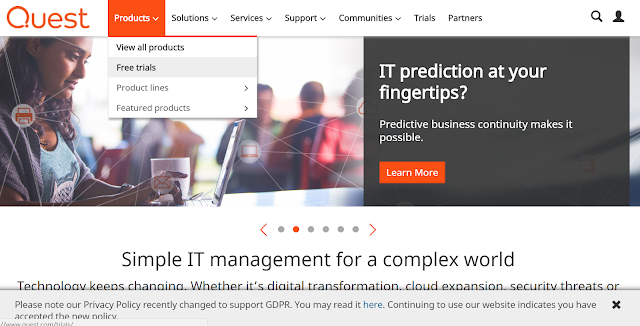


























留言
張貼留言