ASP.NET WebAPI2第002天_創建第一個Model和Controller_jQuery實踐HTTP Get資料查詢顯示
對Model Folder右鍵新增一個Context 的 Class
在此我們用一個用戶的資料實體來練習
1 2 3 4 5 6 7 8 9 10 11 12 13 14 15 16 17 18 19 20 21 22 | using System; using System.Collections.Generic; using System.Linq; using System.Web; namespace WebApp.Models { public class Context { public int Id { get; set; } public string FirstName { get; set; } public string LastName { get; set; } public Context() { Id = -1; FirstName = string.Empty; LastName = string.Empty; } } } |
對Controller目錄新增一個Controller (注意!! 不是Class喔)
這裡我們已經知道Rest的知識因此就直接選擇具備讀取寫入的控制器項目
這裡習慣命名方式
你有哪個Model Context
就依照該Model的名稱後面加Controller
這樣就建好了
預設生成的程式碼
1 2 3 4 5 6 7 8 9 10 11 12 13 14 15 16 17 18 19 20 21 22 23 24 25 26 27 28 29 30 31 32 33 34 35 36 37 38 39 | using System; using System.Collections.Generic; using System.Linq; using System.Net; using System.Net.Http; using System.Web.Http; namespace WebApp.Controllers { public class ContextController : ApiController { // GET: api/Context public IEnumerable<string> Get() { return new string[] { "value1", "value2" }; } // GET: api/Context/5 public string Get(int id) { return "value"; } // POST: api/Context public void Post([FromBody]string value) { } // PUT: api/Context/5 public void Put(int id, [FromBody]string value) { } // DELETE: api/Context/5 public void Delete(int id) { } } } |
這裡修改一下進行模擬練習
我們創建一個Context的Array
並修改Get Method,由於我們希望能查詢瀏覽到用戶列
回傳型態改為contexts陣列
這裡我們要來弄個頁面
接著要發出Request,在此用jQuery來練習
(這裡透過Nuget來配置JQuery)
接著Drag jquery參考路徑 到 html Page
HTML & Js Code
1 2 3 4 5 6 7 8 9 10 11 12 13 14 15 16 17 | <!DOCTYPE html> <html> <head> <meta charset="utf-8" /> <title></title> <script src="Scripts/jquery-3.4.1.min.js"></script> </head> <body> <script type="text/javascript"> $(document).ready(function () { $.getJSON("api/Context", function (result) { console.info(result); }); }); </script> </body> </html> |
在此要記得是傳遞path給getJSON去處理
透過getJSON可以幫我們獲取HTTP Get請求發送回傳的
經由JSON編碼後的server端物件資料
接著運行開啟html F12切至Console就能看到回傳三個物件內容
在F12中我們也可查看其網路資訊來驗證文本講的Web API GET 請求
Filter選XHR就可以只看所發出的Web Service(API) Call
這裡也清楚可見GET 200 OK的Header訊息
這裡也再次驗證文本所講的Web API Route機制
Server端資料預覽
Server端資料回傳
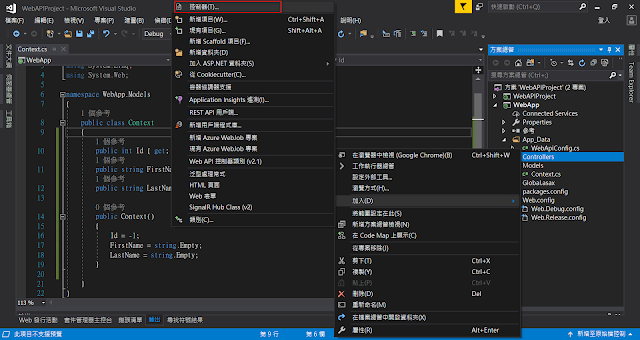


















留言
張貼留言