.Net Core Web Api_筆記09_web api的屬性路由模板兩種寫法_路由模板使用
在.net core mvc跟.net core web api專案中預設各自採用的一些配置
有不太一樣的地方,在Startup.cs中
.net core (.net5) mvc專案
1 2 3 4 5 6 7 8 9 10 11 12 13 14 15 16 17 18 19 20 21 22 23 24 25 26 27 28 29 30 31 32 33 34 35 36 37 38 39 40 41 42 43 44 45 46 47 48 49 50 51 52 53 | using Microsoft.AspNetCore.Builder; using Microsoft.AspNetCore.Hosting; using Microsoft.Extensions.Configuration; using Microsoft.Extensions.DependencyInjection; using Microsoft.Extensions.Hosting; using System; using System.Collections.Generic; using System.Linq; using System.Threading.Tasks; namespace MyMVCTest0 { public class Startup { public Startup(IConfiguration configuration) { Configuration = configuration; } public IConfiguration Configuration { get; } // This method gets called by the runtime. Use this method to add services to the container. public void ConfigureServices(IServiceCollection services) { services.AddControllersWithViews(); } // This method gets called by the runtime. Use this method to configure the HTTP request pipeline. public void Configure(IApplicationBuilder app, IWebHostEnvironment env) { if (env.IsDevelopment()) { app.UseDeveloperExceptionPage(); } else { app.UseExceptionHandler("/Home/Error"); } app.UseStaticFiles(); app.UseRouting(); app.UseAuthorization(); app.UseEndpoints(endpoints => { endpoints.MapControllerRoute( name: "default", pattern: "{controller=Home}/{action=Index}/{id?}"); }); } } } |
.net core (.net5) web api專案
1 2 3 4 5 6 7 8 9 10 11 12 13 14 15 16 17 18 19 20 21 22 23 24 25 26 27 28 29 30 31 32 33 34 35 36 37 38 39 40 41 42 43 44 45 46 47 48 49 | using Microsoft.AspNetCore.Builder; using Microsoft.AspNetCore.Hosting; using Microsoft.AspNetCore.Mvc; using Microsoft.Extensions.Configuration; using Microsoft.Extensions.DependencyInjection; using Microsoft.Extensions.Hosting; using Microsoft.Extensions.Logging; using System; using System.Collections.Generic; using System.Linq; using System.Threading.Tasks; namespace MyApiTest0 { public class Startup { public Startup(IConfiguration configuration) { Configuration = configuration; } public IConfiguration Configuration { get; } // This method gets called by the runtime. Use this method to add services to the container. public void ConfigureServices(IServiceCollection services) { services.AddControllers(); } // This method gets called by the runtime. Use this method to configure the HTTP request pipeline. public void Configure(IApplicationBuilder app, IWebHostEnvironment env) { if (env.IsDevelopment()) { app.UseDeveloperExceptionPage(); } app.UseRouting(); app.UseAuthorization(); app.UseEndpoints(endpoints => { endpoints.MapControllers(); }); } } } |
在.net core api專案除了在ConfigureServices()服務注入中別於Mvc只有注入Controllers()而已
預設還會自動被配置為採用「屬性路由」也就是MapControllers(),表示去對應控制器的屬性路由,別於MVC的傳統路由(Conventional routing)配置。
屬性路由從[Route("")]當中進行設定
比方如下訪問的路由就是
api/student
而在action下也可進行相應的屬性路由配置
比方要訪問Show()則路由就是
api/student/display
而也可將屬性路由去跟HTTP verb attributes(動作名詞、HTTP動作動詞)去結合
產生Route template for action 第二種縮減的寫法
路由模板(Route Template):從Client端輸入的URL如何匹配到Server端對應Action的路由
再白話一點說就是怎麼給Client端指定對應的Response跟Response之前的業務邏輯處理。
無論是MVC的傳統路由或目前探討的Web API屬性路由
都涉及到要去配置Route Template的議題
於Route Template中分兩種占位符(標記取代)
1.中方括號[] , 又固定只包含三種關鍵字[控制器]、[動作]、[區域]
[controller] , [action] , [area]
2.大花括號{} ,代表路由傳入的參數值
以下面為例就是透過傳入{id}過濾將對應person資料呈現
而我們也可透過[action]的標記取代
來直接透過action method 名稱來做訪問
路由屬性(RouteAttribute)
在 web api專案中可讓我們不論在Controller層級或Action層級都能使用Route 屬性
以下是微軟對其封裝的程式
1 2 3 4 5 6 7 8 9 10 11 12 13 14 15 16 17 18 19 20 21 22 23 24 25 26 27 28 29 30 31 32 33 34 35 36 | #region 組件 Microsoft.AspNetCore.Mvc.Core, Version=5.0.0.0, Culture=neutral, PublicKeyToken=adb9793829ddae60 // C:\Program Files\dotnet\packs\Microsoft.AspNetCore.App.Ref\5.0.0\ref\net5.0\Microsoft.AspNetCore.Mvc.Core.dll #endregion using Microsoft.AspNetCore.Mvc.Routing; using System; namespace Microsoft.AspNetCore.Mvc { // // 摘要: // Specifies an attribute route on a controller. [AttributeUsage(AttributeTargets.Class | AttributeTargets.Method, AllowMultiple = true, Inherited = true)] public class RouteAttribute : Attribute, IRouteTemplateProvider { // // 摘要: // Creates a new Microsoft.AspNetCore.Mvc.RouteAttribute with the given route template. // // 參數: // template: // The route template. May not be null. public RouteAttribute(string template); public string Template { get; } // // 摘要: // Gets the route order. The order determines the order of route execution. Routes // with a lower order value are tried first. If an action defines a route by providing // an Microsoft.AspNetCore.Mvc.Routing.IRouteTemplateProvider with a non null order, // that order is used instead of this value. If neither the action nor the controller // defines an order, a default value of 0 is used. public int Order { get; set; } public string Name { get; set; } } } |
在屬性上面定義的RouteAttribute
可讓我們除了一般route template之外
還能夠去設置Name屬性、Order屬性(在HttpMethod屬性或Route屬性都能設置)
Name屬性
Gets the route name. The route name can be used to generate a link using a specific route, instead of relying on selection of a route based on the given set of route values.
有點類似替路由模板設置別名的感覺
可幫助我們去透過自訂的路由名稱來產生對應匹配的路由網址
換言之,藉由名稱就能夠得到路由模板。
以前幾篇範例Student來改
1 2 3 4 5 6 7 8 9 10 11 12 13 14 15 16 17 18 19 20 21 22 23 24 25 26 27 28 29 30 31 32 33 34 35 36 37 38 39 40 41 42 | using Microsoft.AspNetCore.Http; using Microsoft.AspNetCore.Mvc; using Microsoft.AspNetCore.Routing; using MyApiTest1.Models; using System; using System.Collections.Generic; using System.Linq; using System.Threading.Tasks; namespace MyApiTest1.Controllers { [Route("api/[controller]", Name = "StuApi")] [ApiController] public class StudentController : ControllerBase { public LinkGenerator LinkGenerator { get; set; } public StudentController(LinkGenerator LinkGenerator) { this.LinkGenerator = LinkGenerator; } [HttpGet("/Student/GetUrl")] public string BuildUrl() { string url = LinkGenerator.GetPathByRouteValues("G_ID", new { id = 3 }); return url; } [HttpGet("GetPersonById/{id}", Name = "G_ID")] public ActionResult<Person> GetPerson(int id) { List<Person> lsPersons = new List<Person>() { new Person(){Id=1,Name="Amy",Age=22,Sex="woman"}, new Person(){Id=2,Name="Jessica",Age=25,Sex="woman"}, new Person(){Id=3,Name="Banson",Age=24,Sex="man"} }; return lsPersons.Where(item => item.Id == id).FirstOrDefault(); } } } |
這裡我們可以透過LinkGenerator 注入到建構子後
整個Controller的任一action中都能夠去使用它
來去透過Name屬性生成路由模板
測試效果即可看到
預設透過 路由模板/student/geturl
幫我們產生了一個新的路由模板去對person做資料過濾請求
Order屬性
Gets the route order. The order determines the order of route execution. Routes with a lower order value are tried first. If an action defines a route by providing an IRouteTemplateProvider with a non null order, that order is used instead of this value. If neither the action nor the controller defines an order, a default value of 0 is used.
則是讓我們能夠去設置路由順序,預設當Order為Null時順序為0。
數字愈小的優先權愈高
Ref:
Convention Routing VS Attribute Routing
Routing to controller actions in ASP.NET Core
ASP.NET Core 中的路由至控制器動作
Web API Routing
Everything You Should Know About ASP .NET Core Routing
Conventional vs Attribute Routing In ASP .NET Core Apps
Attribute Routing in ASP.NET Core
Understanding Routing Precedence In ASP.NET MVC And Web API
ASP.NET MVC Controller Attribute Route Precedence
Route Names and Route Orders in Attribute Routing
What's the use of the Name parameter in RouteAttribute?
ASP.NET WebApi 路由配置
ASP. NET Web Api 2 學習筆記


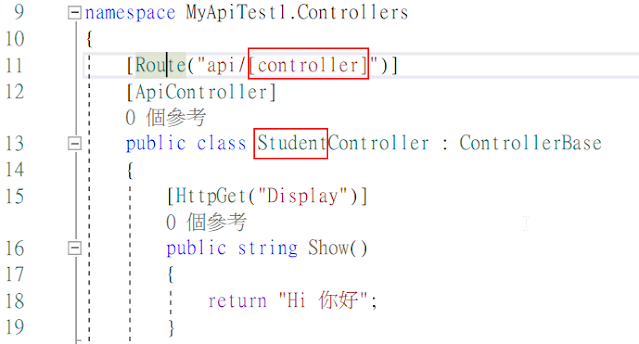









留言
張貼留言