EmguCV_開發學習歷程_2_從官網做學習(改變策略)_成功秀圖_使用最新版Emgu3.0
這次我們來官網做學習 不要再走冤望路了
http://www.emgu.com/wiki/index.php/Main_Page
這裡是 3.0 的 連結
http://www.emgu.com/wiki/files/3.0.0/document/html/8dee1f02-8c8a-4e37-87f4-05e10c39f27d.htm
點開裏頭會介紹各個命名空間的使用與配置方式
EmguCV Installer
https://www.zianchoy.com/emguCVInstaller/
Setting up EMGU C Sharp
http://www.emgu.com/wiki/index.php/Setting_up_EMGU_C_Sharp
=====================================================
Step1.
先去sourceforge下載Emgu安裝檔
http://sourceforge.net/projects/emgucv/
Step2.
The Basic Requirements
開啟visual studio ----> 新增 C# WindowsForm專案 --->
對專案右鍵---->加入----->現有項目
把這三個dll加入Emgu.CV.dll
Emgu.CV.UI.dll
Emgu.Util.dll
這三個dll是前面提到的EMGU特定的C#庫。
Step3.
EMGU.CV.Invoke Exception
x64 Architecture
再來我們要調校 EMGU.CV.Invoke 型別初始化設定的例外
Right click on your project file in the solution explorer and select “Properties”
右擊右方 『方案總管』 選擇最底 『屬性』
Select the “Build” tab from the ribbon bar on the right of this window.
There will be an option for Platform Target: with a drop down menu change this from x86 to x64.
這邊我們需要改變一下 是去組態-->組態管理員-->改成x64
Step4.
A Basic Program
用picturebox秀圖
private void button1_Click(object sender, EventArgs e)
{
OpenFileDialog Openfile = new OpenFileDialog();
if (Openfile.ShowDialog() == DialogResult.OK)
{
Image<Bgr, Byte> My_Image = new Image<Bgr, byte>(Openfile.FileName);
pictureBox1.Image = My_Image.ToBitmap();
}
}
There has been a button item and a picturebox item added to the main form.
這裡參考此篇博客 https://dotblogs.com.tw/v6610688/archive/2013/12/20/install_emgucv_2_4_win8_win7.aspx
紀錄這兩個參考路程
C:\libemgucv-windows-universal-3.0.0.2157\bin\x64\
C:\libemgucv-windows-universal-3.0.0.2157\bin\
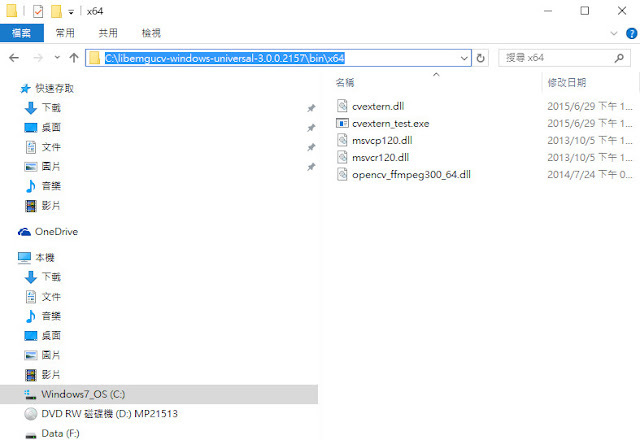
(一)加入參考路徑在visual studio 專案 >> 屬性 >> 參考路徑 >> 加入兩參考路徑
(二)加入系統環境變數
目前重啟專案仍會出現
紅波浪狀況
原因
注意自己是否有忘記
引用參考
法1.加入參考法
另外也可去這
法二.去emgucv這包API中把這三個檔案丟到你自設專案的bin目錄也可
點擊 秀圖
選擇 想秀的圖
private void button1_Click(object sender, EventArgs e)
{
OpenFileDialog Openfile = new OpenFileDialog();
if (Openfile.ShowDialog() == DialogResult.OK)
{
Image<Bgr, Byte> My_Image = new Image<Bgr, byte>(Openfile.FileName);
pictureBox1.Image = My_Image.ToBitmap();
}
}
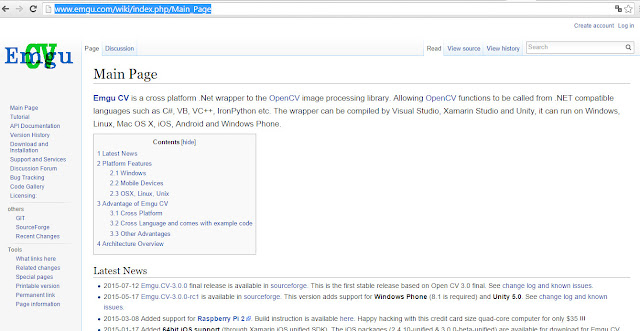























留言
張貼留言