Day3_J2EE(Java 2 Enterprise Edition)_Servlet API_練習匯入war檔案_使用Java Servlet生成網頁
Web Application和網頁之差別!!!
html靜態網頁多數用來做資料靜態呈現,給人瀏覽。
主要處裡資訊顯示的樣式!!!!
Web應用系統則是一個放在Server上運行的應用程式
小可小到只做檔案文件中找出特定key word ,大則可到電子商務網站。
像目前接觸的Java Servlets 就是一種 web application
主要處裡
在最早一開始的動態網頁內容互動採用的是一種名為
「共同閘道介面(CGI)」的技術
主要協助網頁與WWW server做互動,達到跟使用者有所來往。
CGI主要會針對每一項來自client端的請求去產生一個process (處裡程序)
也因此會造成大量資源的耗損。
也因應資訊技術進步
產生像是如下三種動態網頁程式語言
ASP(Active Server Pages) : 採用IIS 的特定Server (只可搭配微軟產品) 易學、人性化
PHP(Personal Home Page) : for free、可跨平台
JSP(Java Server Pages) : 主打 Write Once , Run Anywhere,可跨平台!!
共同性:都是可穿插一些特定程式語言至html當中使其具備互動性(提交表單、....等等)
link:https://corejava25hours.com/category/advance-java-in-25-hours/
Servlet API
基本主要兩部分
javax.servlet
javax.servlet.http
Java Servlet 程式主要是實作Servlet介面or繼承HttpServlet類的Class file
https://docs.oracle.com/javaee/7/api/javax/servlet/http/HttpServlet.html
有很多常用的開發手段是去繼承HttpServlet類來建出Java Servlet程式
覆寫 父類中的 doGet() 或 doPost() 等等 method去實作!!!!!
練習匯入war檔案
網站備存檔案.war (web application archive)
一般會用在將系統佈署至其他地方的時候,
就會需要先把系統集中成一個稱為web archive(.war)的檔案中
當你中途修改將 hello 改成 hi的時候
此時若重新執行就會要求你重啟Server
程式部分
第一範例
1 2 3 4 5 6 7 8 9 10 11 12 13 14 15 16 17 18 19 20 21 22 23 24 | package servlet_examples; import java.io.*; import javax.servlet.*; import javax.servlet.http.*; public class HelloGet extends HttpServlet { private static final long serialVersionUID = 1L; public void doGet(HttpServletRequest req, HttpServletResponse res) throws ServletException, IOException { res.setContentType("text/html; charset=UTF-8"); PrintWriter out = res.getWriter(); String name = req.getParameter("name"); out.println("<HTML>"); out.println("<HEAD><TITLE>Hello, " + name + "</TITLE></HEAD>"); out.println("<BODY>"); out.println("Hi, 你好: " + name); out.println("</BODY></HTML>"); } } |
使用Java Servlet生成網頁
從無到有建立並寫出此段程式
Step1. 建立新的Dynamic Web Project
Step2.新增一個Servlet
對Package以及Class Name 做命名
選定要實作的方法
生成出來Code
執行出來所呈現的結果
程式碼
上方import部分收闔一開會發現自動添加進來的三個和javax.servlet相關之類別
javax.servlet.http.HttpServlet
javax.servlet.http.HttpServletRequest
javax.servlet.http.HttpServletResponse
其他還有Servlet之例外 或是 annotation等等
第二範例
1 2 3 4 5 6 7 8 9 10 11 12 13 14 15 16 17 18 19 20 21 22 23 24 25 26 | package KYChou; import java.io.IOException; import javax.servlet.ServletException; import javax.servlet.annotation.WebServlet; import javax.servlet.http.HttpServlet; import javax.servlet.http.HttpServletRequest; import javax.servlet.http.HttpServletResponse; /** * Servlet implementation class HelloGet */ @WebServlet("/HelloGet") public class HelloGet extends HttpServlet { private static final long serialVersionUID = 1L; /** * @see HttpServlet#doGet(HttpServletRequest request, HttpServletResponse response) */ protected void doGet(HttpServletRequest request, HttpServletResponse response) throws ServletException, IOException { // TODO Auto-generated method stub response.getWriter().append("Served at: ").append(request.getContextPath()); } } |
那先來解釋此短篇幅程式
response 這部分就是client發出請求給 server端後的回傳
在HTTP 表頭
摘自: https://nkongkimo.wordpress.com/2010/04/28/http-header入門/
如上面這張圖的結構我們可以清楚看到
Client端發出request的時候主要只會有兩個部分
Request Line 以及 Request Header
Server端回傳則有
Status Line
Response Header
Response Content
我們可以去藉由 getWriter() 獲取 PrintWriter Class進行打印
字串串接最後一部分的
request.getContextPath()
則是幫助我們獲取Server站台的根目錄
最一開始的 第一範例中
setContentType("text/html; charset=UTF-8")
則是去設定回傳時的 Response Header 部分
設置為UTF-8 (對 Unicode 的可變長度字元編碼)
getParameter() 傳回的是 String 型態
對請求參數名稱(Key)來取得對應的值(Value)
當前請求並未指定特定參數名稱 因此 為NULL
參考網站:
What are Java Servlet different HTTP Request Handling Methods
http://javawebaction.blogspot.tw/2011/07/what-are-different-request-handling.html
Java Server-Side Programming_Java Servlets
https://www.ntu.edu.sg/home/ehchua/programming/java/JavaServlets.html
Java:25 Hour
https://corejava25hours.com/category/advance-java-in-25-hours/
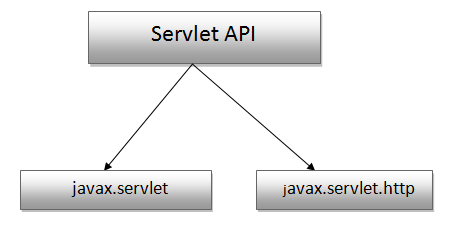







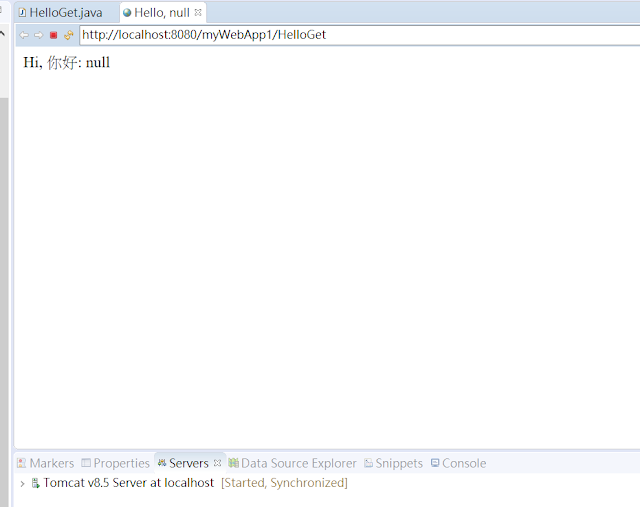














留言
張貼留言