[.NET Webform]_ListView_ul li項目清單列表綁定
之前介紹過一篇是針對table的資料樣式綁定
而這次要來透過ListVIew綁定的對應html tag則是 ul li的項目清單列表
aspx
1 2 3 4 5 6 7 8 9 10 11 12 13 14 15 16 17 18 19 20 21 22 23 24 25 26 27 28 29 30 31 32 33 34 35 36 37 38 | <%@ Page Language="C#" AutoEventWireup="true" CodeFile="Sample1_ul_li.aspx.cs" Inherits="Sample1_ul_li" %> <!DOCTYPE html> <html xmlns="http://www.w3.org/1999/xhtml"> <head runat="server"> <meta http-equiv="Content-Type" content="text/html; charset=utf-8" /> <title></title> </head> <body> <form id="form1" runat="server"> <div> <asp:ListView ID="lsv_consortable" runat="server"> <LayoutTemplate> <ul id="consortable" runat="server" class="sortitem"> <li id="itemPlaceHolder" runat="server" /> </ul> </LayoutTemplate> <ItemTemplate> <li id="<%# Eval("Country")%>"><%# Eval("Country")%></li> </ItemTemplate> </asp:ListView> <%--<ul id="consortable" class="sortitem"> <li id="TW">TW</li> <li id="GB">GB</li> <li id="KR">KR</li> <li id="JP">JP</li> <li id="WO">WO</li> <li id="EP">EP</li> <li id="CA">CA</li> <li id="AU">AU</li> <li id="US">US</li> <li id="CN">CN</li> </ul>--%> </div> </form> </body> </html> |
aspx.cs
1 2 3 4 5 6 7 8 9 10 11 12 13 14 15 16 17 18 19 20 21 22 23 24 25 26 27 28 29 30 31 32 33 34 35 36 37 38 39 40 41 42 43 44 45 46 47 48 49 50 51 52 53 54 | using System; using System.Collections.Generic; using System.Data; using System.Data.SqlClient; using System.Linq; using System.Web; using System.Web.UI; using System.Web.UI.WebControls; public partial class Sample1_ul_li : System.Web.UI.Page { protected void Page_Load(object sender, EventArgs e) { string strConn = System.Configuration.ConfigurationManager.ConnectionStrings["NorthwindConnectionString"].ConnectionString; string strSQL = " select distinct Country from Customers"; DataTable dtCustomers = GetDataTable(strConn, strSQL); lsv_consortable.DataSource = dtCustomers; lsv_consortable.DataBind(); } private DataTable GetDataTable(string strConn, string strSQL, int shiftDataSet = -1) { try { using (var conn = new SqlConnection()) { conn.ConnectionString = strConn; conn.Open(); using (var SqlCmd = new SqlCommand()) { SqlCmd.Connection = conn; SqlCmd.CommandText = strSQL; var dt = new DataTable(); int idxDs = 0; shiftDataSet = shiftDataSet - 1; using (var dr = SqlCmd.ExecuteReader()) { var loopTo = shiftDataSet; for (idxDs = 0; idxDs <= loopTo; idxDs++) dr.NextResult(); dt.Load(dr); } return dt; dt = null; } } } catch (Exception ex) { throw; } } } |
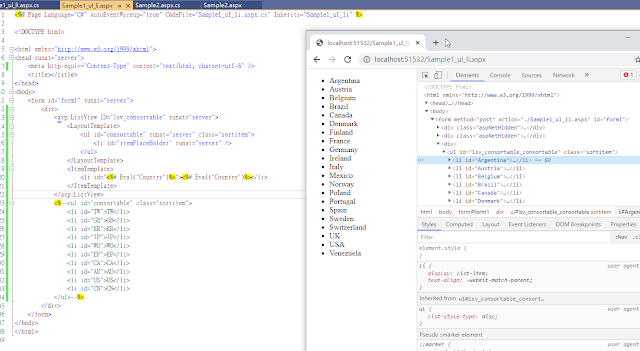



留言
張貼留言