.NET Core第11天_Controller定義_附加屬性_資料接收方式_返回View方式
藉由前幾篇簡單操作得知網址路由尋訪
可以跳至Controller做相應Action Method執行
預設路由規則:
域名/{Controller類}/{Action方法}
控制器一些重點
1.必須繼承自Controller Class。
2.必須是public修飾,若非public則會被視作一般的method。
3.類別(檔案)名稱建議以Controller結尾,若不想或沒有這樣取名則要加上[Controller]附加屬性在class之上。
附加屬性
[NonAction]
當你Controller中有些方法不想被視為可以被訪問的action method可以加上[NonAction],或者也可以調整為private修飾。
[HttpGet]
預設若不加就是採用HttpGet
使用GET方法向Server發出請求(QueryString ->url?Key1=Val1&Key2=Val2)
隱密性較低,傳輸量較小。
[HttpPost]
使用POST方法向Server發出請求(傳輸資料是存在訊息主體常搭配Form表單)
傳輸輛較無限制,也較隱密。
[HttpDelete]
向Server發出刪除指定資源請求
[HttpPut]
向Server發出新增或更新指定資源請求
有提及到類別(檔案)名稱建議以Controller結尾
但有時不想或沒有這樣取名則要加上[Controller]附加屬性在class之上。
這裡示範不透過新建控制器方式來新增Controller class
這裡新建一個class命名為MyTest
讓其繼承自Controller並增加一個附加屬性[Controller]也可以被視為一個控制器類
於Controller的action method中
若想要獲取Cookie , Headers Form 等資料時
可以透過Request.Query["鍵值"]
或者Request.Form["鍵值"]
來獲取
Controller在做一些Action method呼叫時候
若有從client傳來的資料都建議要encode處理過後
以免有XSS攻擊風險
附上一個簡單的程式範本
StudentController.cs
1 2 3 4 5 6 7 8 9 10 11 12 13 14 15 16 17 18 19 20 21 22 23 24 25 26 27 28 29 30 31 32 33 34 35 36 37 38 39 40 41 42 43 44 45 46 47 48 49 50 51 52 53 54 55 56 57 58 59 60 61 62 63 64 65 66 67 68 69 70 71 | using Microsoft.AspNetCore.Mvc; using System; using System.Collections.Generic; using System.Linq; using System.Text.Encodings.Web; using System.Threading.Tasks; namespace Net5MvcApp1.Controllers { public class StudentController : Controller { //http://localhost:40535/student/show public IActionResult Show() { return View(); } /// <summary> /// 無參數方法 /// http://localhost:40535/student/ShowStr /// </summary> /// <returns></returns> public string ShowStr() { return "你好"; } public int Num() { return 500; } //http://localhost:40535/student/showwithparam/?name=李四 //http://localhost:40535/student/showwithparam/?name=%E6%9D%8E%E5%9B%9B public string ShowWithParam(string name) { return string.Format("你好{0}", name); } //http://localhost:40535/student/showwithparams/?name1=張三&name2=李四 //http://localhost:40535/student/showwithparams/?name1=%E5%BC%B5%E4%B8%89&name2=%E6%9D%8E%E5%9B%9B public string ShowWithParams(string name1, string name2) { return string.Format("你好{0},和{1}", name1, name2); } //http://localhost:40535/student/ShowWithId/12 //http://localhost:40535/student/ShowWithId?id=12 public string ShowWithId(string id) { return string.Format("ID:{0}",id); } //防止惡意輸入 //http://localhost:40535/student/ShowWithEncode?name=<script>alert("XSS attack")</script> //Before //http://localhost:40535/student/ShowWithEncode?name=%3Cscript%3Ealert(%22XSS%20attack%22);%3C/script%3E //<script>alert("XSS attack");</script> //After //http://localhost:40535/student/ShowWithEncode?name=%3Cscript%3Ealert(%22XSS%20attack%22)%3C/script%3E //<script>alert("XSS attack")</script> public string ShowWithEncode(string name) { //return name; return HtmlEncoder.Default.Encode(name); } } } |
Controller在返回View上有一些不同方式
新增好另一個Test的MVC控制器並產生預設視圖
第一種.預設View(action method名稱是捨麼就去抓對應view)
第二種.回傳指定名稱的View ,這裡return View("視圖名稱") 可
不寫完整路徑,更可以省略副檔名,前提是
該View必須存在於Views目錄的當前Controller目錄當中。
也可以用來做類似權限判斷導向不同頁面的機制
第三種.不在當前Controller目錄下要回傳指定視圖完整路徑(必須存於/Views目錄之下)
TestContoller.cs程式碼
1 2 3 4 5 6 7 8 9 10 11 12 13 14 15 16 17 18 19 20 21 22 23 24 25 26 27 | using Microsoft.AspNetCore.Mvc; using System; using System.Collections.Generic; using System.Linq; using System.Threading.Tasks; namespace Net5MvcApp1.Controllers { public class TestController : Controller { public IActionResult Index(/*string viewName*/) { return View("~/Views/Home/Index.cshtml"); //if (viewName == "index" ) //{ // return View(); //} //else //{ // return View("News"); //} //return View("News"); } } } |



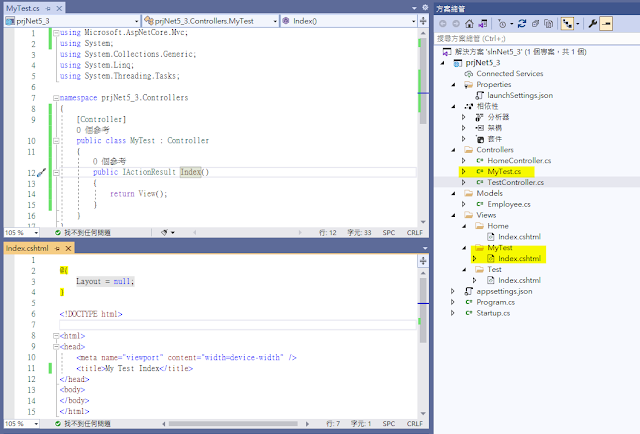
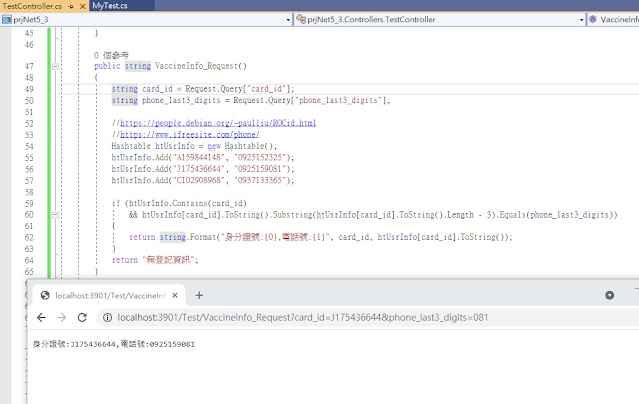








留言
張貼留言