2023年度鐵人_[Day 23] 父子組件常見操作_part3.(slots插槽)
Vue裡面提供了所謂"slots" 插槽的功能,可以在父組件中,將一段 HTML 程式碼傳入到子組件中。
這樣在父組件與子組件合併後,就會將父組件中指定的一段 HTML 程式碼放在子組件中固定的一個位置。
這個位置是在子組件中的,Vue 提供了< slot >元素來實現這個佔位符。
< slot >元素是一個插槽出口,指定了父組件提供的插槽內容將在< slot >元素的指定位置被渲染。
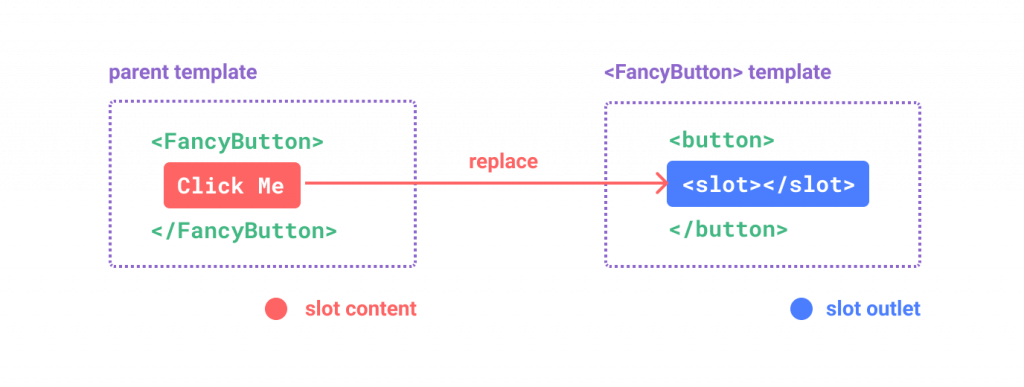
https://vuejs.org/guide/components/slots.html#slot-content-and-outlet
如上圖是插槽出口與插槽內容的關係,渲染時,會將父組件中的插槽內容將子組件中< slot >位置替換掉。
在子組件ChildComponent.vue中,編寫以下程式碼
< div >標記之間留了一個插槽出口的位置,用< slot >先佔個位置。
<template>
<div class="m-5">
<!-- slots出口 -->
<slot></slot>
</div>
</template>
在父組件(在此用App.vue)中使用子組件ChildComponent.vue時,可以指定插槽內容。
<template>
<main>
<ChildComponent>
<!--slot內容可填入html內文-->
<span class="text-info">slot Content test</span>
</ChildComponent>
</main>
</template>
<script setup>
import ChildComponent from './components/ChildComponent.vue';
</script>
在父組件中,插槽內容是放在子組件
< ChildComponent >開始標記與</ ChildComponent>結束標記之間的內容。
運作之後,插槽內容會替換掉子組件的< slot >程式碼。
子組件中使用< slot >佔個位置,之後在父組件中傳過來一段 HTML 程式碼放在< slot >的位置。
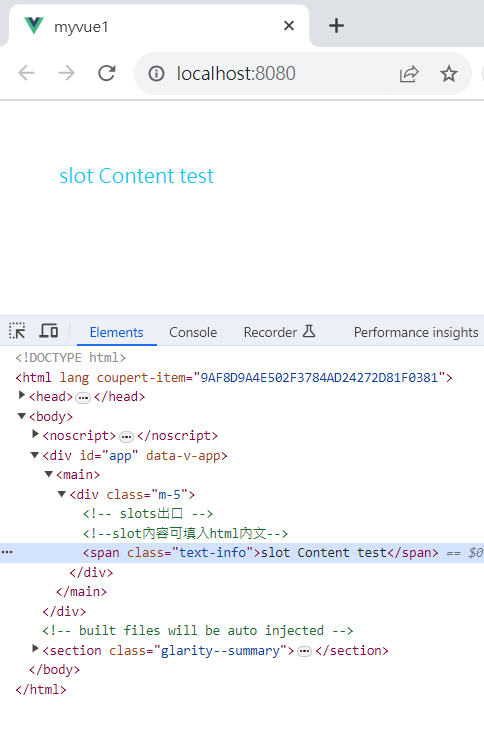
如果要讓父組件向子組件傳遞多個插槽內容,這個時候就需要給< slot >指定一個名稱。
子組件中,給< slot >元素指定一個 name 屬性,並賦值為一個名稱。
編修我們的子組件
<template>
<div class="text-info">
<!-- slots出口 -->
<slot name="s1"></slot>
</div>
<div class="text-success">
<!-- slots出口 -->
<slot name="s2"></slot>
</div>
</template>
在兩個< div >元素中使用了< slot >元素,並分別指定了name 屬性和值。
有了 name 屬性,在父組件中,就可以將不同的插槽內容塞到指定的 name 插槽中。
編修父組件如下:
<template>
<main>
<ChildComponent>
<template v-slot:s1>
<!--slot內容可填入html內文-->
<span style="color: blue;">slot Content test1</span>
</template>
<template v-slot:s2>
<!--slot內容可填入html內文-->
<span style="color: green;">slot Content test2</span>
</template>
</ChildComponent>
</main>
</template>
<script setup>
import ChildComponent from './components/ChildComponent.vue';
</script>
在父元件中,需要使用< template >元素來指定插槽內容,並用 v-slot:指定子組件中
< slot >元素 name 的值,這樣就會將插槽內容和插槽出口一一對應起來。
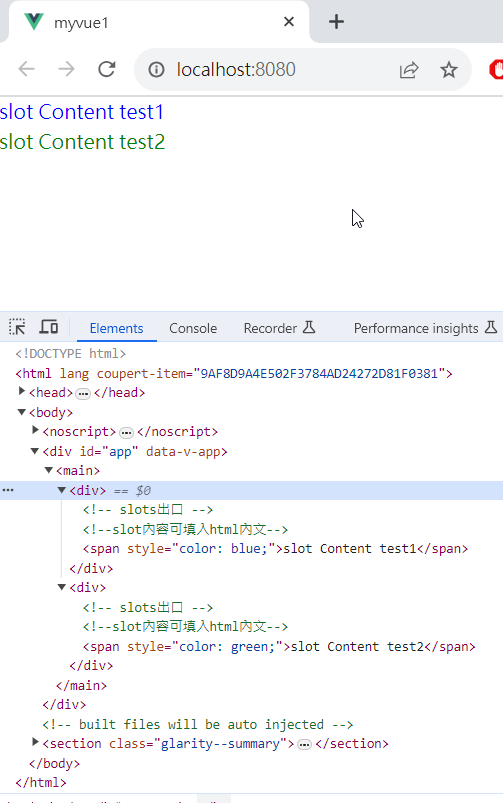



留言
張貼留言