Clean Code_Note5_Safely Remove Unneeded Method Parameters
Safely Remove Unneeded Method Parameters
一樣通常可能專案中會遇到一個方法裡面要傳進的參數很多個
使外部要呼叫顯得很困難
不僅要注意順序還要一個個慢慢對應
也有可能是傳進的參數根本沒用到的情況
因此就需要對應做檢查
以下面程式為例
1 2 3 4 5 6 7 8 9 10 11 12 13 14 15 16 17 18 19 20 21 22 23 24 25 26 27 28 29 30 31 32 33 34 35 36 37 | using System; using System.Collections.Generic; using System.IO; namespace CleanUpMethods { public class RemoveUnneededMethodParameter { public RemoveUnneededMethodParameter(string name, string homeAddress, string country, string email, string telephone, string fileLocation) { SaveHomeAddress(name, homeAddress, email, country, fileLocation, telephone); } public void SaveHomeAddress(string name, string homeAddress, string country, string email, string fileLocation, string telephone) { if (string.IsNullOrEmpty(name) || string.IsNullOrEmpty(homeAddress) || string.IsNullOrEmpty(fileLocation)) { Console.WriteLine("Input parameters are empty"); } else { using FileStream fileStream = new FileStream(fileLocation, FileMode.Append); using StreamWriter writer = new StreamWriter(fileStream); List<string> aPersonRecod = new List<string> { name, homeAddress, country, email }; writer.WriteLine(aPersonRecod); } } } } |
若想要快速找到專案中各個method傳入參數有沒有那種屬於根本沒用到的
可以到專案屬性去將warning勾選設置為All
使其可以觸發
此類型的警告訊息
之後再記得調整回來避免程式被其他警告打擾無法編譯成功
針對沒使用到method 我們去點選燈泡圖示
選擇變更method signature
即可同步更改專案中除了method定義部分和其他有呼叫的地方傳入參數都可以同步去除。
改過後的程式
1 2 3 4 5 6 7 8 9 10 11 12 13 14 15 16 17 18 19 20 21 22 23 24 25 26 27 28 29 30 31 32 33 34 35 36 37 | using System; using System.Collections.Generic; using System.IO; namespace CleanUpMethods { public class RemoveUnneededMethodParameter { public RemoveUnneededMethodParameter(string name, string homeAddress, string country, string email, string telephone, string fileLocation) { SaveHomeAddress(name, homeAddress, email, country, fileLocation); } public void SaveHomeAddress(string name, string homeAddress, string country, string email, string fileLocation) { if (string.IsNullOrEmpty(name) || string.IsNullOrEmpty(homeAddress) || string.IsNullOrEmpty(fileLocation)) { Console.WriteLine("Input parameters are empty"); } else { using FileStream fileStream = new FileStream(fileLocation, FileMode.Append); using StreamWriter writer = new StreamWriter(fileStream); List<string> aPersonRecod = new List<string> { name, homeAddress, country, email }; writer.WriteLine(aPersonRecod); } } } } |
Ref:
Treating Warnings as Errors in Visual Studio
Remove unused parameter (IDE0060)
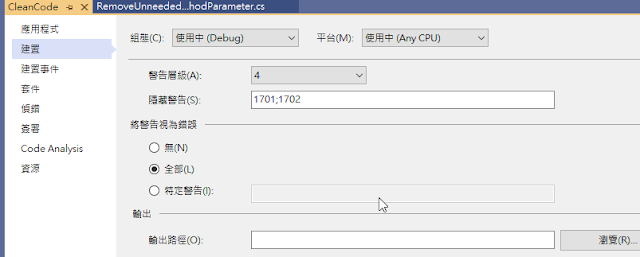







留言
張貼留言