.NET Core第15天_MVC的TagHeper使用_微軟Web應用框架中前端部分的演進
微軟Web應用框架中前端部分的演進
微軟於Web應用框架中前端部分
做的三次大變革
.net Webform框架的控件(控制項)
由於高度封裝再加上各自有各自事件生命週期控管,導致能調整的彈性差,Server Side處理偏過多導致效能上也不佳。
.net MVC框架的HTML Helper
別於webform採用中度封裝,但本質仍是透過C#在進行封裝。
.net core MVC框架的 Tag Helper (標籤協助程式)
自過去前兩個框架推出由於平台侷限性,使微軟又推出一套可跨平台的框架,
當中也順勢將web應用相關框架移植進來,於MVC部分又多設計出Tag Helper語法使用上跟原生html沒有太大差異,唯獨多封裝一個asp-for來指定Model物件屬性值。
(當然之前.net mvc遺留的 html helper仍可使用。)
藉此可以觀察微軟從本來封裝程自家的風格趨向於原始html標籤風格
TahHelper預設放置於
Microsoft.AspNetCore.Mvc.TagHelpers的namespace
在一開始專案配置也會被全域性引入
BaseClass TagHelper衍生出
....
而只要在html屬性中有asp-for則代表目前使用的是TagHelper衍生的相關Helper Class
asp-for必須要與從Controller傳遞到View的ViewModel Class中Property 名稱一致
InputTagHelper原始碼
1 2 3 4 5 6 7 8 9 10 11 12 13 14 15 16 17 18 19 20 21 22 23 24 25 26 27 28 29 30 31 32 33 34 35 36 37 38 39 40 41 42 43 44 45 46 47 48 49 50 51 52 53 54 55 56 57 58 59 60 61 62 63 64 65 66 67 68 69 70 71 72 73 74 75 76 77 78 79 80 81 82 83 84 85 86 87 88 89 90 91 92 93 94 95 96 97 98 99 100 101 102 103 104 105 106 107 108 109 110 111 112 113 114 | #region 組件 Microsoft.AspNetCore.Mvc.TagHelpers, Version=5.0.0.0, Culture=neutral, PublicKeyToken=adb9793829ddae60 // C:\Program Files\dotnet\packs\Microsoft.AspNetCore.App.Ref\5.0.0\ref\net5.0\Microsoft.AspNetCore.Mvc.TagHelpers.dll #endregion using Microsoft.AspNetCore.Mvc.Rendering; using Microsoft.AspNetCore.Mvc.ViewFeatures; using Microsoft.AspNetCore.Razor.TagHelpers; namespace Microsoft.AspNetCore.Mvc.TagHelpers { // // 摘要: // Microsoft.AspNetCore.Razor.TagHelpers.ITagHelper implementation targeting <input> // elements with an asp-for attribute. [HtmlTargetElement("input", Attributes = "asp-for", TagStructure = TagStructure.WithoutEndTag)] public class InputTagHelper : TagHelper { // // 摘要: // Creates a new Microsoft.AspNetCore.Mvc.TagHelpers.InputTagHelper. // // 參數: // generator: // The Microsoft.AspNetCore.Mvc.ViewFeatures.IHtmlGenerator. public InputTagHelper(IHtmlGenerator generator); public override int Order { get; } // // 摘要: // Gets the Microsoft.AspNetCore.Mvc.Rendering.ViewContext of the executing view. [HtmlAttributeNotBound] [ViewContext] public ViewContext ViewContext { get; set; } // // 摘要: // An expression to be evaluated against the current model. [HtmlAttributeName("asp-for")] public ModelExpression For { get; set; } // // 摘要: // The format string (see https://msdn.microsoft.com/en-us/library/txafckwd.aspx) // used to format the Microsoft.AspNetCore.Mvc.TagHelpers.InputTagHelper.For result. // Sets the generated "value" attribute to that formatted string. // // 備註: // Not used if the provided (see Microsoft.AspNetCore.Mvc.TagHelpers.InputTagHelper.InputTypeName) // or calculated "type" attribute value is checkbox, password, or radio. That is, // Microsoft.AspNetCore.Mvc.TagHelpers.InputTagHelper.Format is used when calling // Microsoft.AspNetCore.Mvc.ViewFeatures.IHtmlGenerator.GenerateTextBox(Microsoft.AspNetCore.Mvc.Rendering.ViewContext,Microsoft.AspNetCore.Mvc.ViewFeatures.ModelExplorer,System.String,System.Object,System.String,System.Object). [HtmlAttributeName("asp-format")] public string Format { get; set; } // // 摘要: // The type of the <input> element. // // 備註: // Passed through to the generated HTML in all cases. Also used to determine the // Microsoft.AspNetCore.Mvc.ViewFeatures.IHtmlGenerator helper to call and the default // Microsoft.AspNetCore.Mvc.TagHelpers.InputTagHelper.Format value. A default Microsoft.AspNetCore.Mvc.TagHelpers.InputTagHelper.Format // is not calculated if the provided (see Microsoft.AspNetCore.Mvc.TagHelpers.InputTagHelper.InputTypeName) // or calculated "type" attribute value is checkbox, hidden, password, or radio. [HtmlAttributeName("type")] public string InputTypeName { get; set; } // // 摘要: // The name of the <input> element. // // 備註: // Passed through to the generated HTML in all cases. Also used to determine whether // Microsoft.AspNetCore.Mvc.TagHelpers.InputTagHelper.For is valid with an empty // Microsoft.AspNetCore.Mvc.ViewFeatures.ModelExpression.Name. public string Name { get; set; } // // 摘要: // The value of the <input> element. // // 備註: // Passed through to the generated HTML in all cases. Also used to determine the // generated "checked" attribute if Microsoft.AspNetCore.Mvc.TagHelpers.InputTagHelper.InputTypeName // is "radio". Must not be null in that case. public string Value { get; set; } // // 摘要: // Gets the Microsoft.AspNetCore.Mvc.ViewFeatures.IHtmlGenerator used to generate // the Microsoft.AspNetCore.Mvc.TagHelpers.InputTagHelper's output. protected IHtmlGenerator Generator { get; } // // 例外狀況: // T:System.InvalidOperationException: // Thrown if Microsoft.AspNetCore.Mvc.TagHelpers.InputTagHelper.Format is non-null // but Microsoft.AspNetCore.Mvc.TagHelpers.InputTagHelper.For is null. // // 備註: // Does nothing if Microsoft.AspNetCore.Mvc.TagHelpers.InputTagHelper.For is null. public override void Process(TagHelperContext context, TagHelperOutput output); // // 摘要: // Gets an <input> element's "type" attribute value based on the given modelExplorer // or Microsoft.AspNetCore.Mvc.ViewFeatures.InputType. // // 參數: // modelExplorer: // The Microsoft.AspNetCore.Mvc.ViewFeatures.ModelExplorer to use. // // inputTypeHint: // When this method returns, contains the string, often the name of a Microsoft.AspNetCore.Mvc.ModelBinding.ModelMetadata.ModelType // base class, used to determine this method's return value. // // 傳回: // An <input> element's "type" attribute value. protected string GetInputType(ModelExplorer modelExplorer, out string inputTypeHint); } } |
TagHelper的管控
TagHelper的作用範圍
主要是透過@addTagHelper、@removeTagHelper、! (退出字元)這三個指令做控制
預設在使用所有View之前會先被執行到一個導入的View文件
主要用於一個全域統一導入namespae的文件(_ViewImport.cshtml)
檢視(視圖)導入,會直接把該引入的相關指令套用到所有視圖中,使我們不需要每一個View都在重複添加共用指令。
@addTagHelper
預設就會被放置並寫在ViewImport.cshtml中,若註解掉則TagHelper就無法再所有View使用。
這裡更改一下View改為透過TagHelper方式
將@addTagHelper註解後運行效果
@removeTagHelper
就是去關閉TagHelper
通常也可以選擇在特定某一個View上去做關閉不使用TagHelper
可以去把_ViewImport.cshtml copy一份放到特定某個Controller的Folder下來做特定控制器下的TagHelper開關,該層級會覆蓋掉上一層目錄的_ViewImport.cshtml設定。
! (退出字元)
在某一個View中一部份code要用TagHelper一部份則不使用,這時可以透過!來控管。
用!可以抉擇html元素是否進用TagHelper程式。
@tagHelperPrefix
某些公司或是開發team通常都很喜歡有自定義的前綴
有點類似自己封裝某個套件或控制項感覺
通常我們在.net core mvc也可自訂前綴
在_ViewImport.cshtml可進行全域設定
這邊要注意當你有指定prefix後原先的原生tag若沒有家前綴就會失效不會跟屬性值綁定
因此會要統一都改加上有錢綴版本的tag。
在Tag屬性中使用C#程式碼
若有需要在屬性中做一些狀態切換邏輯
要注意透過Razor混和C#在前端的code要寫的位置必須在屬性的值,也就是等號右側(後面)的地方,不可以直接寫在屬性定義的地方也就是等號左側。
比方是否超過20歲的年齡判斷是否可以點送出按鈕
Student 的 Index.cshtml
1 2 3 4 5 6 7 8 9 10 11 | @model StudentViewModel <div> <p>@Model.Name</p> <p>@Model.Age</p> </div> <div> <input type="text" asp-for="Name" /> <input type="text" asp-for="Age" /> <input type="button" value="@(Model.Age >= 20 ? "確認送出" : "禁止送出")" disabled=@(Model.Age >= 20 ? false : true) /> </div> |
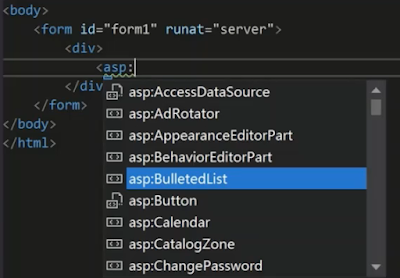















留言
張貼留言