2023年度鐵人_[Day 08] Vue的Template_文字內容插值
Vue 本身是一套支持響應式的前端框架系統,當應用狀態發生變化時,就會第一時間很智慧地自動重新渲染 DOM。
也就是文本內容綁定,將 JS 程式碼中的變數值綁定至HTML 元素上呈現出來,而不像在 JQuery 中,要給 HTML 元素賦值,則需要先查找到這個 HTML 元素,然後再執行相關。
在 Vue當中我們可使用雙花括號{{}}實現文本值的綁定。
以下我們可微調上一篇範例程式
1 2 3 4 5 6 7 8 9 10 11 12 13 14 15 16 17 18 19 20 21 22 23 24 25 26 27 28 29 30 31 32 33 34 35 36 37 38 39 40 41 | <template> <div class="w-400"> <h3>新增員工</h3> <hr /> <div> <label for="fullName">姓名:</label> <input type="text" id="fullName" /> </div> <div> <input type="button" @click="getData()" value="提交" /> </div> <div> <span>姓名:{{strName }}</span> </div> <div> {{ strHtml }} </div> </div> </template> <script setup> let strName = "Tom"; let strHtml = "<p style='color:green'>一段綠色文字的html測試</p>"; function getData() { alert("第一個Vue測試。"); } </script> <style> .highlight-text { color: #ff6600; /* 字顏色為橙色 */ font-size: 18px; /* 字的大小为18像素 */ font-weight: bold; /* 加粗 */ text-decoration: underline; /* 有下划線 */ } .w-400{ width: 400px; } </style> |
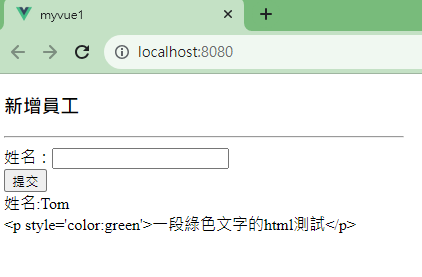
可發現單純文字字串內容可成功render
但html的部分則沒有work
主要就是因為,此時 Vue 會將{{strHtml}}中的值解釋為純文字字串文本,而不是能執行的 HTML 代碼。
如果希望{{}}插入的變數值是可執行的 HTML 代碼,則要使用 v-html 指令
修正後的vue程式如下
Preview:
1 2 3 4 5 6 7 8 9 10 11 12 13 14 15 16 17 18 19 20 21 22 23 24 25 26 27 28 29 30 31 32 33 34 35 36 37 38 39 40 | <template> <div class="w-400"> <h3>新增員工</h3> <hr /> <div> <label for="fullName">姓名:</label> <input type="text" id="fullName" /> </div> <div> <input type="button" @click="getData()" value="提交" /> </div> <div> <span>姓名:{{strName }}</span> </div> <div v-html="strHtml"> </div> </div> </template> <script setup> let strName = "Tom"; let strHtml = "<p style='color:green'>一段綠色文字的html測試</p>"; function getData() { alert("第一個Vue測試。"); } </script> <style> .highlight-text { color: #ff6600; /* 字顏色為橙色 */ font-size: 18px; /* 字的大小为18像素 */ font-weight: bold; /* 加粗 */ text-decoration: underline; /* 有下划線 */ } .w-400{ width: 400px; } </style> |
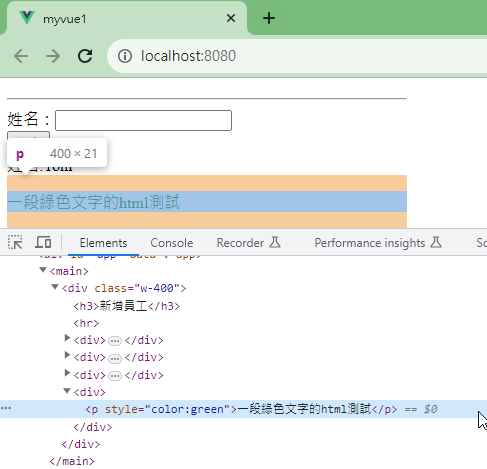
此段程式就是於div元素上使用了v-html指令綁訂strHtml變數值,render到client瀏覽器顯示。
小叮嚀:盡量減少網站上動態渲染任意 HTML,因為此行為有一些資安風險,易引發 XSS 漏洞。
請僅在內容安全可信,是自己應用撰寫固定輸出內容時再使用 v-html,並請留意永遠不要使用或相信使用者傳入進來提供的 HTML 內容。
最後就是關於雙花括號{{}}實現文本值的綁定
不適用於css 內嵌class樣式這樣會被eslint的語法提示抓到並報錯
以下是錯誤示範程式
Preview:
1 2 3 4 5 6 7 8 9 10 11 12 13 14 15 16 17 18 19 20 21 22 23 24 25 26 27 28 29 30 31 32 33 34 35 36 37 38 39 40 | <template> <div class="w-400"> <h3>新增員工</h3> <hr /> <div> <label for="fullName">姓名:</label> <input type="text" id="fullName" /> </div> <div> <input type="button" @click="getData()" value="提交" /> </div> <div> <span>姓名:{{strName }}</span> </div> <div v-html="strHtml"> </div> <p class="{{ cssClass }}">abc 123</p> </div> </template> <script setup> let strName = "Tom"; let strHtml = "<p style='color:green'>一段綠色文字的html測試</p>"; let cssClass = "highlight-text"; function getData() { alert("第一個Vue測試。"); } </script> <style> .highlight-text { color: #ff6600; /* 字顏色為橙色 */ font-size: 18px; /* 字的大小为18像素 */ font-weight: bold; /* 加粗 */ text-decoration: underline; /* 有下划線 */ } .w-400{ width: 400px; } </style> |
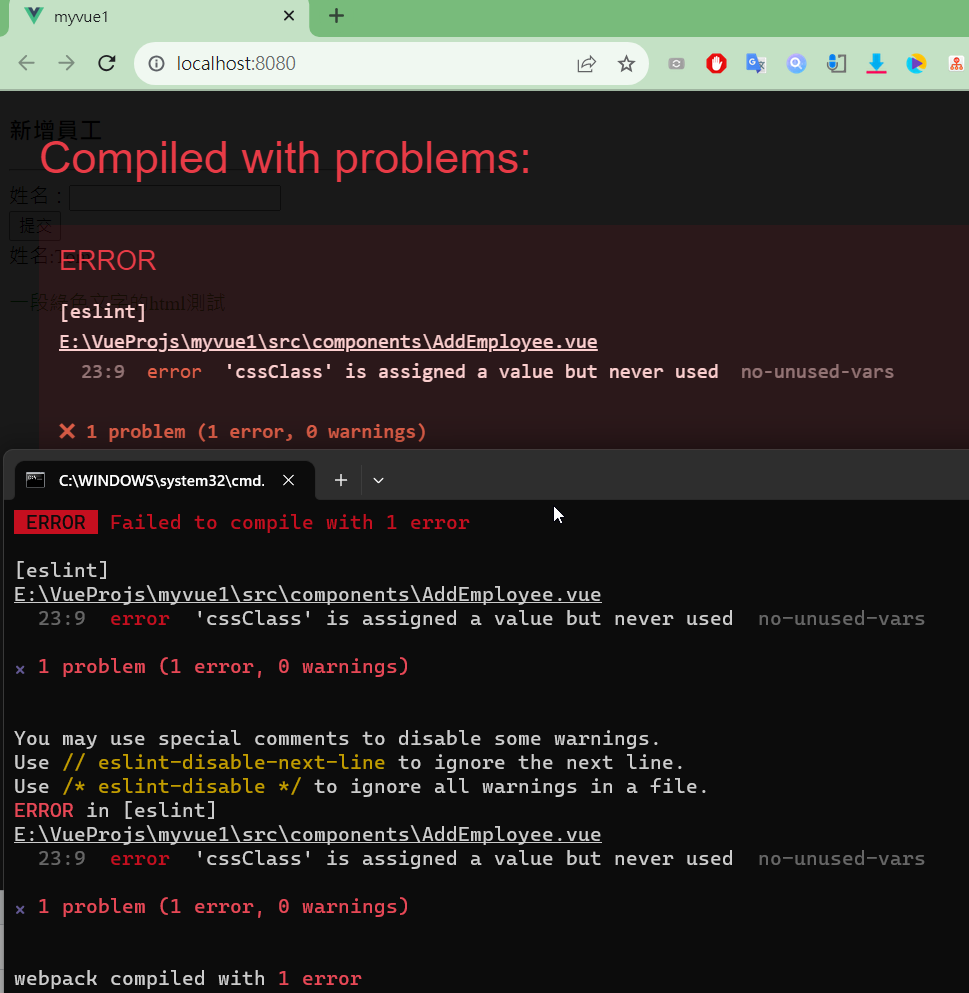
每一天的累積都是未來的一大步



留言
張貼留言