2023年度鐵人_[Day 17] v-model 指令
在 Vue 中,v-model 指令中綁定的變數名稱要與在 JS 中定義的變數
名相同,且變數必須是響應式的。
<!-- eslint-disable -->
<template>
<div class="mt-3 p-3 w-25">
<div class="mb-3">
<label class="form-label">姓名:</label>
<input class="form-control" type="text" v-model="fullName" />
</div>
<div>
{{fullName}}
</div>
</div>
</template>
<script setup>
import { ref } from "vue";
const fullName = ref();
</script>
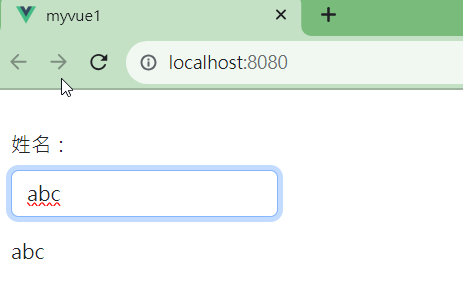
在< input >元素上,透過 v-model="fullName",將 fullName 變數綁定到< input >元素上。
在< template >中,使用{{fullName}}呈現在文字輸入中輸入的值。
如此就能看到輸入文字內容也會即時呈現再底下的div中
改成按鈕版本
<!-- eslint-disable -->
<template>
<div class="mt-3 p-3 w-25">
<div class="mb-3">
<label class="form-label">姓名:</label>
<input class="form-control" type="text" v-model="fullName" />
</div>
<div class="mb-3">
<input class="btn btn-primary" type="button" value="送出" @click="changeText" />
</div>
<div>
{{fullName}}
</div>
</div>
</template>
<script setup>
import { ref } from "vue";
const fullName = ref();
const changeText = () => {
fullName.value = 'Alex';
};
</script>
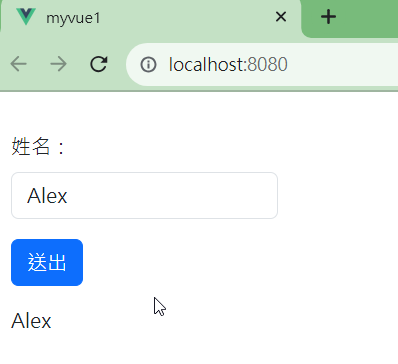
用 type="button"的按鈕指定@click="changeText"事件。
在 JS 程式碼中定義changeText()函數,於此函數裡面修改fullName變數值。
文字輸入框及{{}}內容都會即時同步回饋



留言
張貼留言